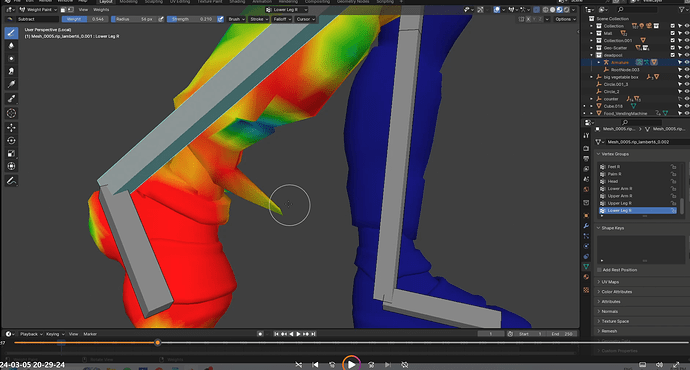No matter I substract or add weight, it doesn’t solve the glitch.
Enable the armature modifier so it will work in edit mode. Enter edit mode on the mesh and in the transforms panel (n-key) when a vertex is selected you’ll see a listing on what vertex groups the vert is part of. This way you can see if the vert is part of another vertex group that it shouldn’t be part of. Which is what I am assuming the problem it.
Randy
2 Likes