Hello,
I have a problem, sometimes a situation arises where two faces are connected when one of them is split but the other is not (and it is not a Ngon) so that between the two vertices where they are connected there is a long edge that belongs to the full face and two more edges that are connected to the split face.
There is a hole there, only it is long and thin.
Is there a way to split the long edge into two, depending on the position of the vertex that sits on it?
(sometimes there is more than one vertex sitting on it)
For example:
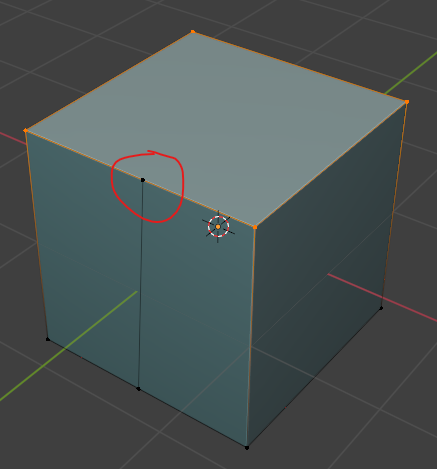
If I move the vertex a little, That’s how it’s built:
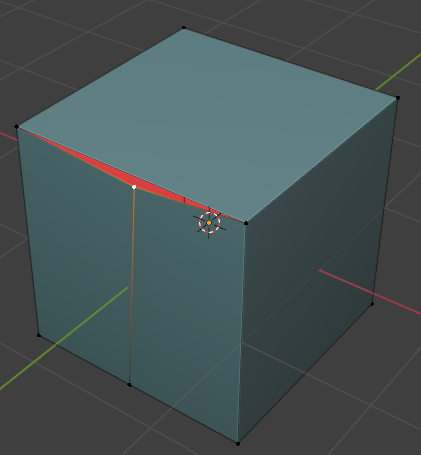
I am looking for an automatic way to solve the problem, a plugin, or Geometry Nodes, sometimes I have a model with a lot of such problems.