I’m using Blender’s new hair curves system to create fur on an animal model. I am wondering if there is any way to even out the fur? As if I could just take a hair trimmer and trim everything on the body to about 1cm long. The tools that exist seem good and manipulating clumps of hair, but I can find anything to give me an even trim.
The trim hair node is kind of doing the job -
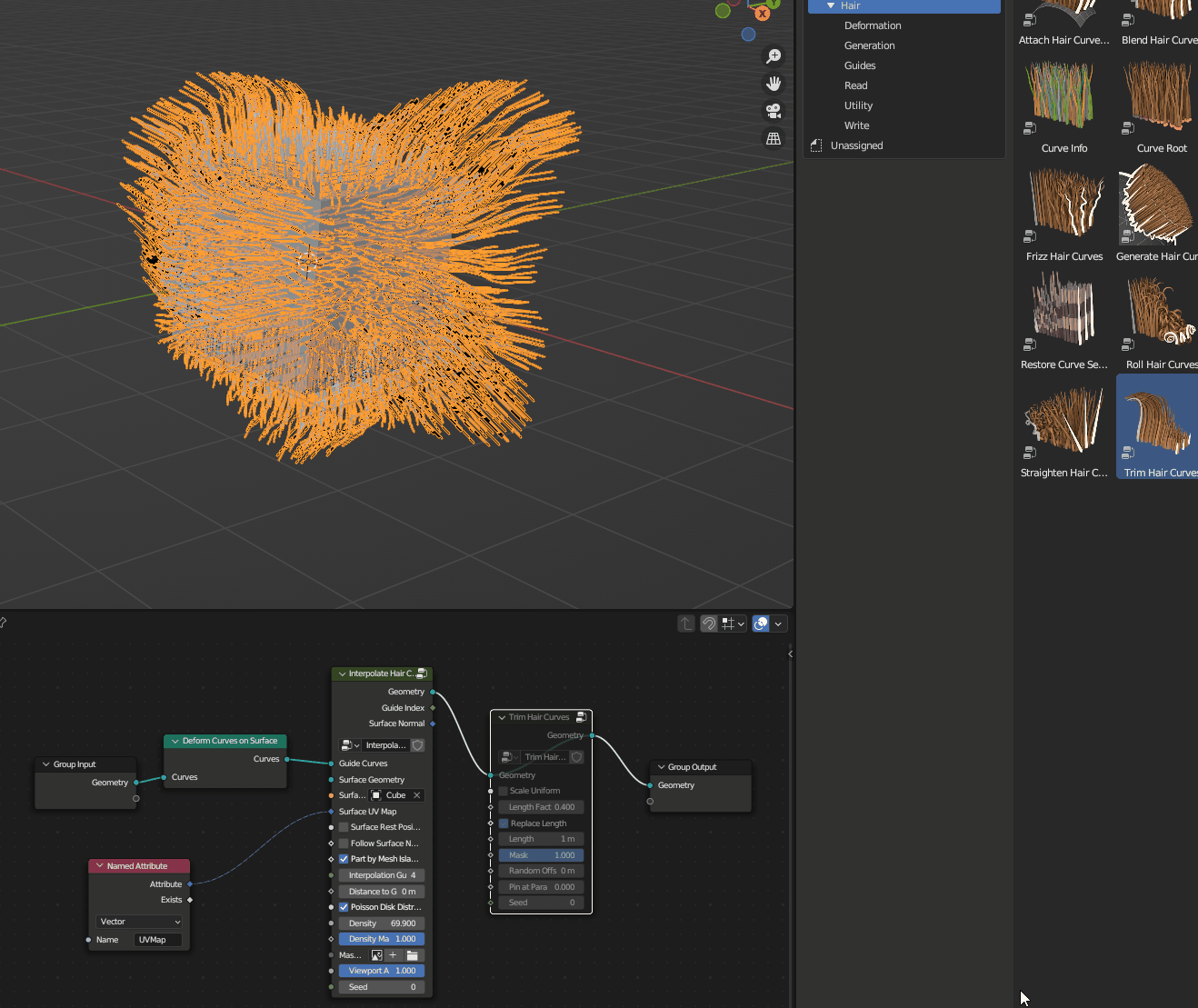
There could be an exposed bool option to only go negative, but I guess that’s doable with nodes (for the select few who are comfortable with jumping into other peoples node trees).
I was looking more for a tool that I could use to even the length over a specific area, not over the entire mesh. More specifically, I want to make the fur around the face much shorter than the fur on the rest of the body, and yet keep it even and smoothly transition from the shorter area to the slightly longer area (think cat fur). The tools as they are make it hard to keep things even. My coat has some sections much too long and other patches that are nearly bald.
You can always just paint that in wherever you like (using a hard brush here but you get the idea) -
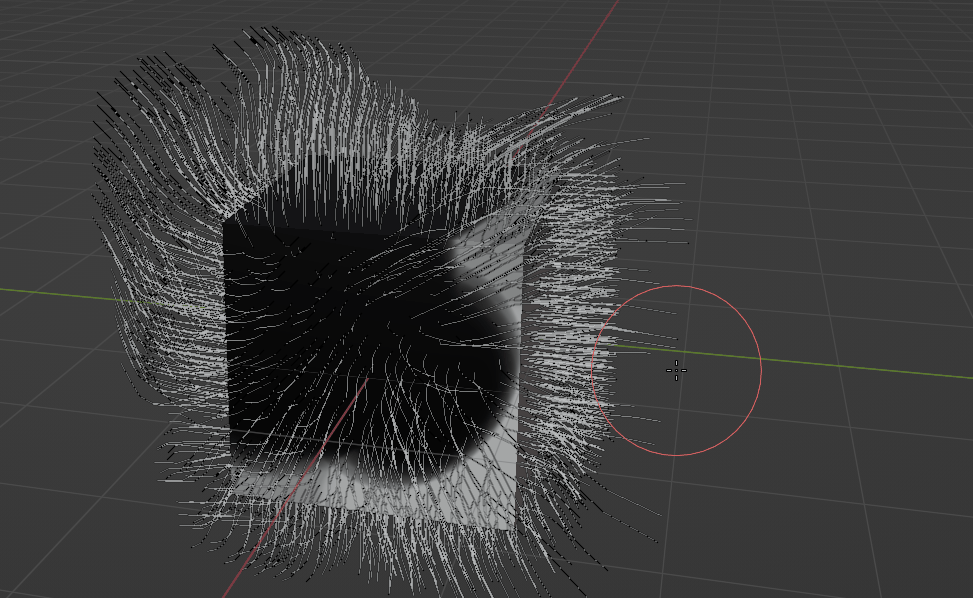
I don’t understand what you are painting in there. Is that one of the hair styling brushes?
I just connected a texture as a mask to the mask input -
There was some talk about exposing texture inputs and making a manual with best practices, but I think it’s pretty early days for hair nodes.
Okay. Is there a way to transfer that to the hair lengths? Keeping that in the node network would make it very difficult for me to continue to style the hair.
If you’re on the development team, it would be very useful to have a brush that just trimmed the hair to a specific length in a destructive way so that the artist could keep styling it. It would be useful for short haircuts and beards too.
Ah, I see what you’re after (I think).
There’s a minimum length in the grow/shrink brush settings -
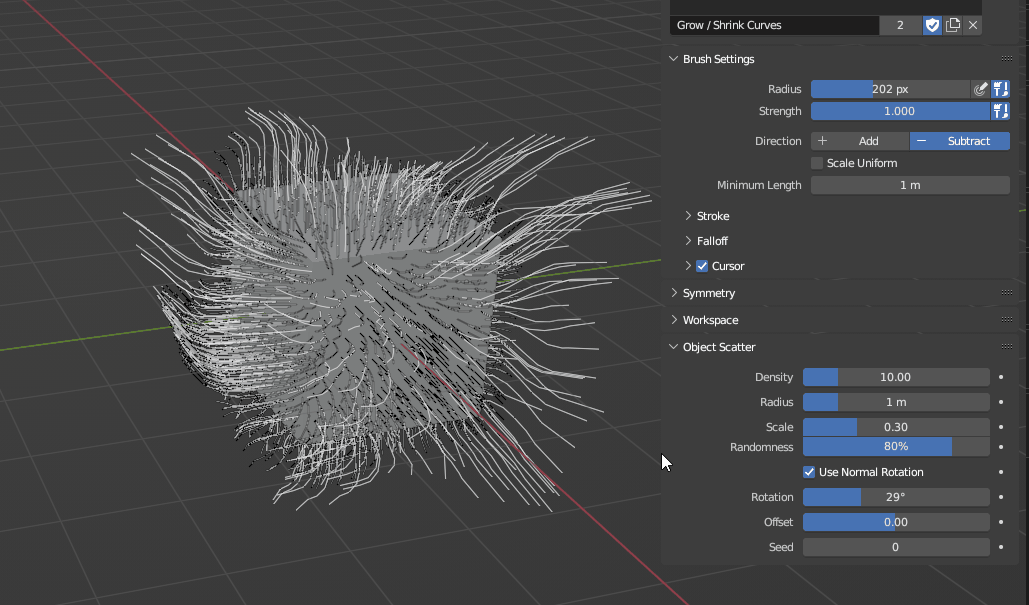
While that does solve some of the problem, without a maximum length as well, it is difficult to use to even things out.
I’d probably use nodes instead of destructive brushes in this case, keeps it more flexible. You can just keep grooming like normal, and adjust maps/node groups at any time.
If you prefer destructive methods exposing the maximum length to the grow/shrink brush as well could be something that you can bring up on rightclickselect maybe? Not sure, I never had much luck with that.
