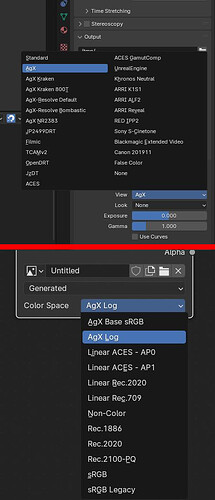Hi,
I have downloaded a pack of additional color profiles in Blender from PixelManager. I can see them in the Color Management. However, I do not see them in Compositor or VSE:
I would like to import once rendered scene in a certain profile to the compositor and select the profiles as the input one so I can, for example convert the scene to linear one. The problem is that the profiles are not visible in the compositor nodes.
I found a similar topic from which I understand that the imported LUTs need to be defined in config.ocio file as color spaces which they are in the file from PixelManager. Another post (How can Blender be augmented to display color critical and accurate results?) mentions that the profile needs to be listed at the beginning of the ocio file but I can’t even find the same list as in the compositor so no idea where to list the profiles. It seems like the input color spaces are somehow separated from the color management ones.
Thanks for any help!