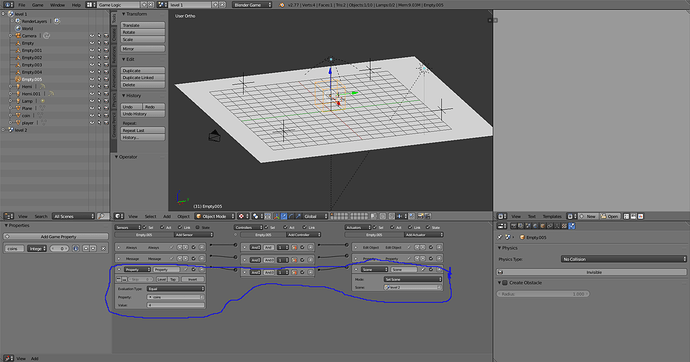I’m trying to make my first game, and i need to make a set scene actuator happen when something collides with another object. i have already added a property sensor, and controller, and set scene actuator. when i play the game and collide with the object it goes to the next scene but the screen is grey. I’m not sure why it would do this because it’s my first time but, i have a camera on the next scene that i’m trying to go to in the game.
This is no issue of the scene actuator. It did what you told it to do … it switched to the other scene.
What do you see when you look through the camera in the target scene?
When i look through the camera on the other scene when I’m not playing the game it shows the scene like it should be, but really I’m not sure what I’m even looking through when i go to the next level because the display window is just grey.
Now I see that you have a property sensor in use for a collision with a property? You need a collision sensor.
nevermind
Maybe it’s the clipping on that camera. Try selecting the camera in the 2nd level/scene and set the clipping to infinite in camera settings by just holding your 9-key for a few seconds