I’m trying to use a weight painted vertex group from a Geometry which doesn’t belong to the Geometry Nodes instance. This geometry is itself used via Object Info, but I don’t know how to capture the Vertex Group and pass it to geometry nodes network on another object.
Has anyone figured it out? I’m trying to do something else which requires capturing the Vertex Group too, just as @rkrd said.
I think I’ve got it:)
You can access the “imported” object’s vertex group the same way you would access it for the “base” object to which the current geometry node is assigned.
To do this, you need to add a new socket in node input and set the type to “float”, go to Modifier properties, press the “[+]” symbol (input attribute toggle) and manually type the name of your “imported” object’s vertex group. Now this data should be ready for further use in current geometry node.
Example below: I’m controlling the position of vertex group of an imported object (on the right) by adjusting the node inputs in the base object.
(Open the gif in a new window for better resolution)
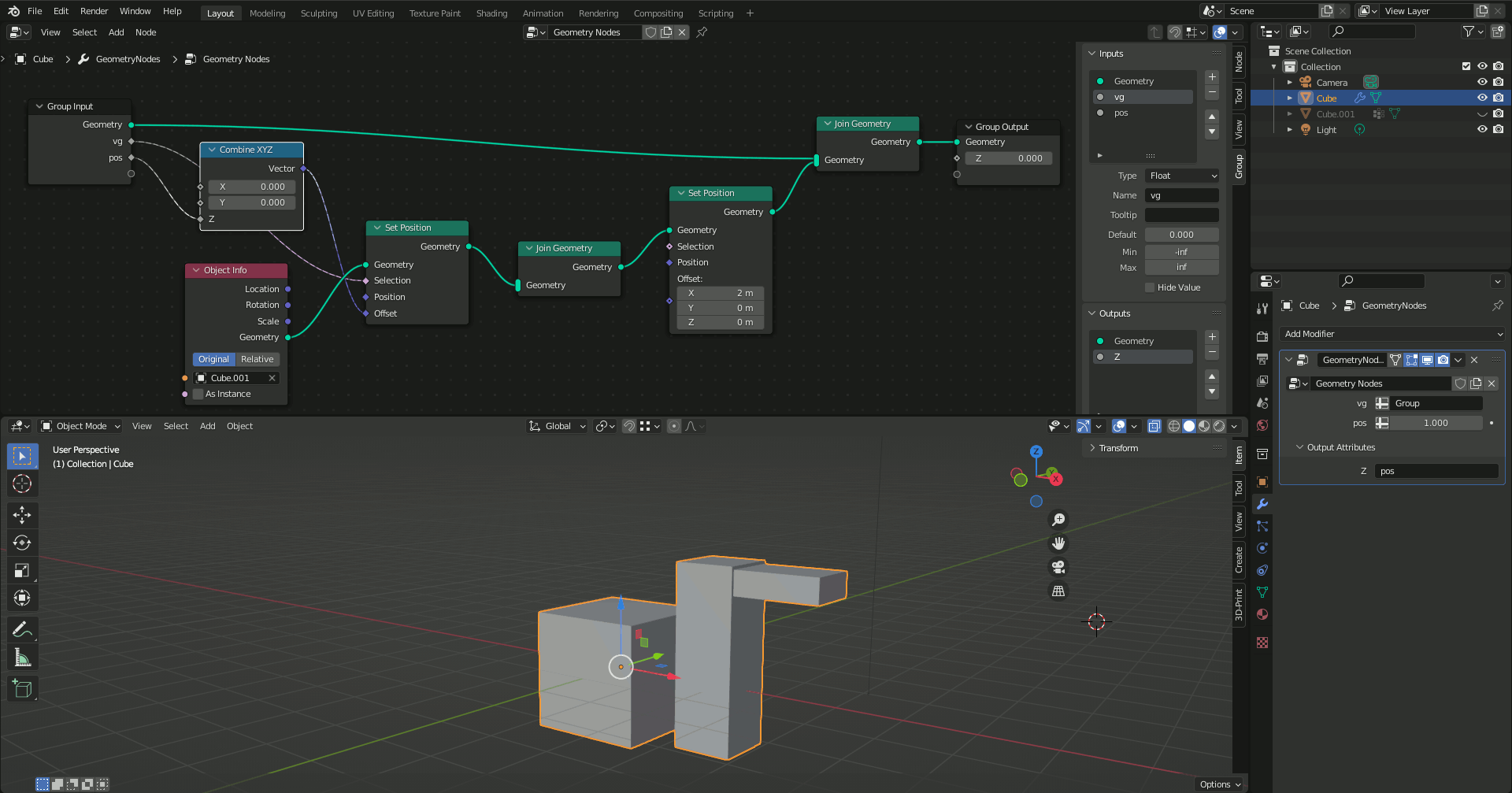
dont working anymore for recents builds…
I getting “failed to find” error while typing my vertex group name in group input
Edit:
Sorry… my problem seems to be the ‘modify list addon’
Yeah, I found it strange as I’m already using the 3.0.0 version.
Still, maybe a walkaround would work if you want to keep the addon enabled: create a vertex group in the base object and give the exact same name as the group in the imported object, hopefully you would be able to chose it from the list.
