Hi all. Can someone tell me how I can do these things, please? I’ve been scratching my head for a while now but can’t find the way how to produce a similar effect.
Here’s my model:
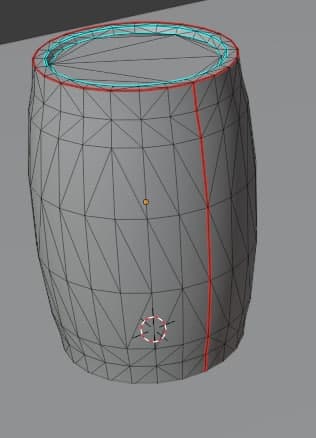
Here’s the UV I get:
And this is what I’m trying to get:
Why do I get a slightly deformed UV for my barrel like in the second pic? I’d like it to be rectangular like in the third pic. Of course, I can align it vertex by vertex but is there a faster way to make it?
The UVs are “deformed” because the unwrapping algorithm attempts to preserve the proportions of your 3D model as best it can, so that distortion in the texture is minimized.
To get the unwrapping you want you could use a Follow Active Quads unwrap (where you unwrap just one quad and then select the rest, and with the unwrapped one active use that operator). Or with add-ons like UV Squares or TexTools (Rectify tool). But all of those require your model to be quads, not triangles. Which in your case should be easy enough to get (i.e. Face -> Tris To Quads should do a decent job with this kind of triangulation). You can always triangulate again after unwrapping.
1 Like
That’s exactly what I was looking for  Follow Active Quad worked and was like 90% there but it means that I still needed to manually align the UV map. But the TexTool solved everything literally in one click! Perfect! I’ll check the other add-on tomorrow as well to check the functionality. Thanks a lot!
Follow Active Quad worked and was like 90% there but it means that I still needed to manually align the UV map. But the TexTool solved everything literally in one click! Perfect! I’ll check the other add-on tomorrow as well to check the functionality. Thanks a lot!
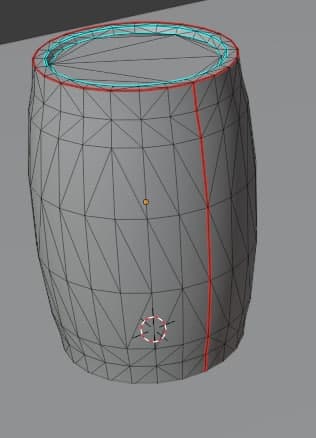


 Follow Active Quad worked and was like 90% there but it means that I still needed to manually align the UV map. But the TexTool solved everything literally in one click! Perfect! I’ll check the other add-on tomorrow as well to check the functionality. Thanks a lot!
Follow Active Quad worked and was like 90% there but it means that I still needed to manually align the UV map. But the TexTool solved everything literally in one click! Perfect! I’ll check the other add-on tomorrow as well to check the functionality. Thanks a lot!