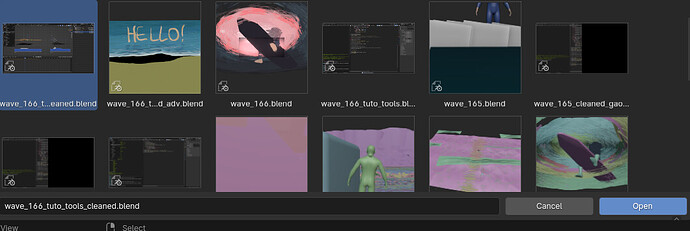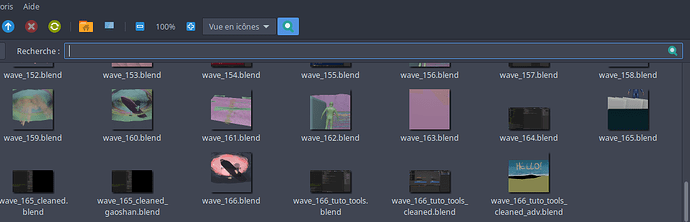I installed Bazzite linux which is a fedora silverblue distribution and I’m having trouble being able to view thumbnails for .blend files and all the instructions I cant seem to find any instructions online. I’ve installed Blender using the Flatpak
did you try to open these blends in blender ?
I’m not 100% sure but I don’t think these thumbnails are generated on the fly by the file explorer like it would be with images / movies.
But rather they are made by blender when saving files or IIRC when you use blender file explorer using icons preview.
That said I didn’t investigated the issue tho !
Good luck !
Yes, I’ve opened and saved the file in blender on linux but they aren’t generating any thumbnails
Just tried quickly on my side :
Opening the file browser in blender did generate the previews :
Then I refreshed the folder and the previews appeared :
Not sure what append in your case, I’m using Mate Desktop in Debian Linux,
Probably you’ll have to find someone with the same OS and or desktop to shed light on that…
Did you install it using the Flatpak? That’s how I’m using Blender
Pretty sure that Blender doesn’t have an official flatpak…
Have you tried just using the blender installer for linux?
That doesn’t auto update so I prefer the flatpak ![]()
What file manager you are using? Neither of the graphical file managers I have installed—Thunar and PCManFM—display thumbnails for blend files (or if they do I’ve never bothered to work out how) so it could be that whatever you are using doesn’t support it. If you are using KDE’s Dolphin, I understand that can. Gnome, no clue. I believe as sozap’s desktop is Mate the file browser is Caja? If so, that clearly can.
So really, a bit more about your setup would help. I’ve never really touched immutable distros, so I don’t know if that also plays into it.
I use Nemo and Nautilus and I’ve had thumbnails on both in previous linux installs. I remember having to do something with the blender-thumbnailer that comes with blender but I dont remember what.
Before blender-thumbnailer was a binary there was blender-thumbnailer.py… and in there…
Thumbnailer runs with python 2.7 and 3.x.
To run automatically with a file manager such as Nautilus, save this file
in a directory that is listed in PATH environment variable, and create
blender.thumbnailer file in ${HOME}/.local/share/thumbnailers/ directory
with the following contents:
[Thumbnailer Entry]
TryExec=blender-thumbnailer.py
Exec=blender-thumbnailer.py %u %o
MimeType=application/x-blender;
…so you might try the entry but without the .py … ?
I’m still using the python thumbnailer because i added the blender version as text into the thumbnail.
( I’m on Debian… LXQT and had to “enable” it this way… oh… this might be interesting for @Jvry too ??)
Check in your file manager options and check that the file previews is not bounded by some file size.
For example, using KDE Neon, I have change it and now I can see all the blender file previews.
No I download a zip that I extract !