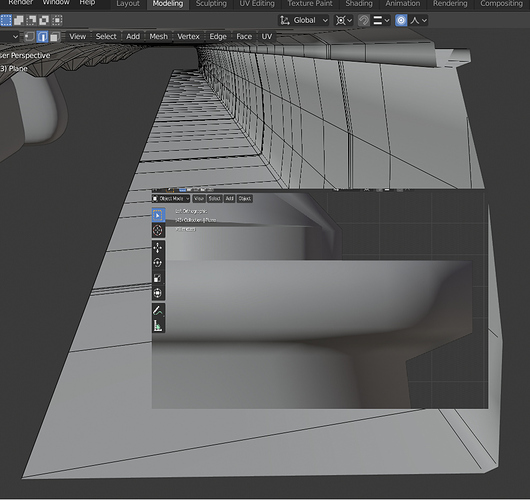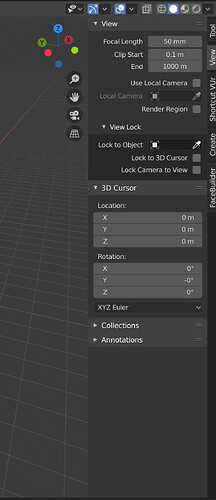How to zoom closer like in ortographic view?
You have to do it in properties for your camera.
Do you know how it is named?
I m in the subway. Doing it by memory. Looking at the doc
If you’re talking about changing the clipping plane, in the 3d view section press N, go to view, and change the clip start to a lower number.
If you need to, do the same for the camera you render from in its own object properties.
If you’re talking about actually zooming, use your mousewheel, or if you dont have one, use numpad + and -. Or if you dont have a numpad go enable “emulate 3 button mouse” in the user preferences input section, and use alt+ctrl+left click, and drag.
Just needed to decrease clip start up to .001
Please keep this in mind. There are repercussions for setting unreasonable clip values. If you’re posting such advice in a video tutorial, it’s worth pointing this out.
Possible errors go beyond visual artifacts, some tools like the Knife may start working incorrectly or stop working altogether.