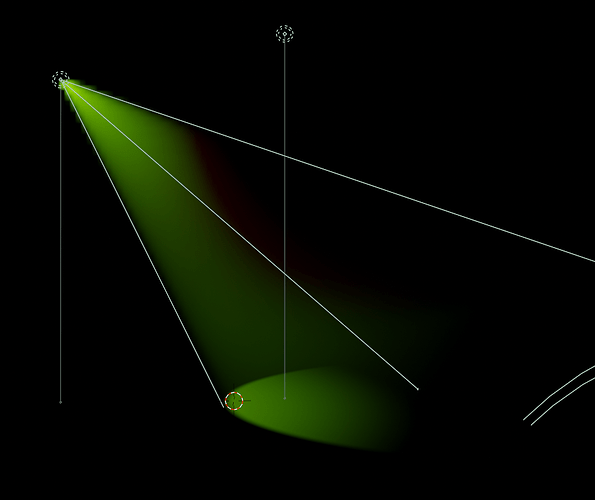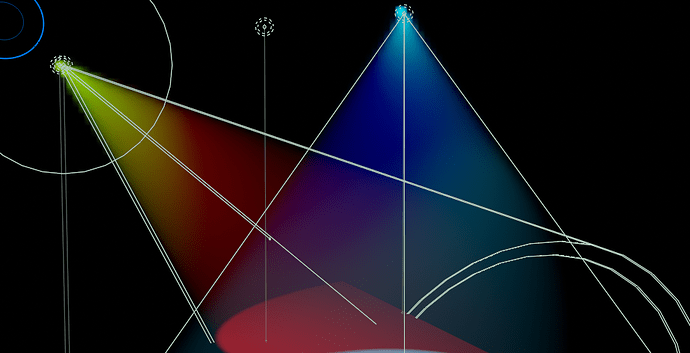Try this video:
(The picture you posted cannot be accurately created, though, as it is AI generated.)
That image is AI generated and the lighting makes no sense. You’ll be able to achieve colored god rays, sure, but you’re not going to be able to replicate that image as the light in it violates laws of physics
Yeah, some of the AI funkiness wouldn’t be easy to replicate, like the green light unnaturally bending mid stream on the right, or the yellow and red lights on the right not having the same properties at all, and not casting through the fog like the other lights do. A mid ground between the jank and realistic light physics could be accomplished by faking it a little with spotlights, and compositing. You’d want to render a separate layer with separate lights going to the random unconnected spots on the ground to get the light reflections where they aren’t supposed to be.
If you’re just asking about how to make a foggy scene with lights, just put the scene in a cube, with a principled volume material.
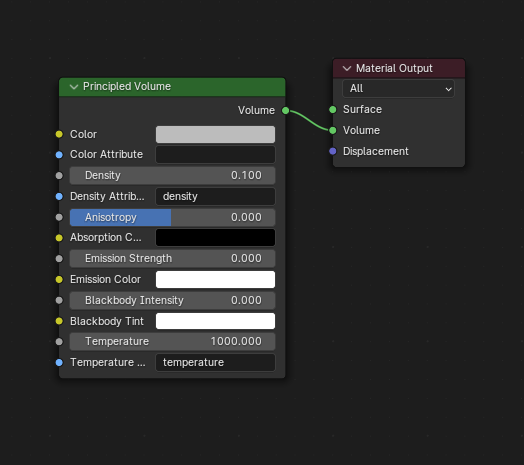
put some lights inside the volume, badda bing badda boom. Play with the settings, see what you like.
These lights are spotlights, which aren’t really accurate, because I wanted to emulate your reference a little bit (it became evident It would be too much of a pain in the butt to really get it close.
heres an alternate look, just using emission material on the traffic lights.
Thanks. I should have been more specific though. It’s actually not volumetric god rays effect that I’m after, but in fact the physics violation effect.
Could I achieve something similar with light areas? Or maybe use planes and turn off their camera ray visibility?
No, you can’t do that with any physically based renderer. You’ll need to use 2D painting software or an AI image generator
There are some things in Blender that can help you with this, so is it eg possible to define negative light strengths and you can also tweak some parameters like the custom falloff distances to mix them. But there are still dependencies.
Thanks. I was actually talking about the weird unrealistic AI physics. Although you’ve managed to make both you set ups look way nicer than I have even before getting to that.
Are you doing that in EEVEE or cycles? Maybe I’m just not getting the volumetric settings quite right. Don’t suppose you could send me the file you made them on?
Oooh that bottom one is really close to what I’m after actually.
Yeah, you’ll likely have to do atleast some 2D stuff to get that then.
It’s viewport preview in cycles. Default principled volume, but with 0.1 density (the screenshot with the node is literally the node), the lights are something like 1000000 intensity, just add or remove zeros till its nice. I didn’t save the file, so can’t send it.
Oh thanks! I can’t seem to get mine to look anywhere near as nice, even with those settings. But I’ll give it another go!