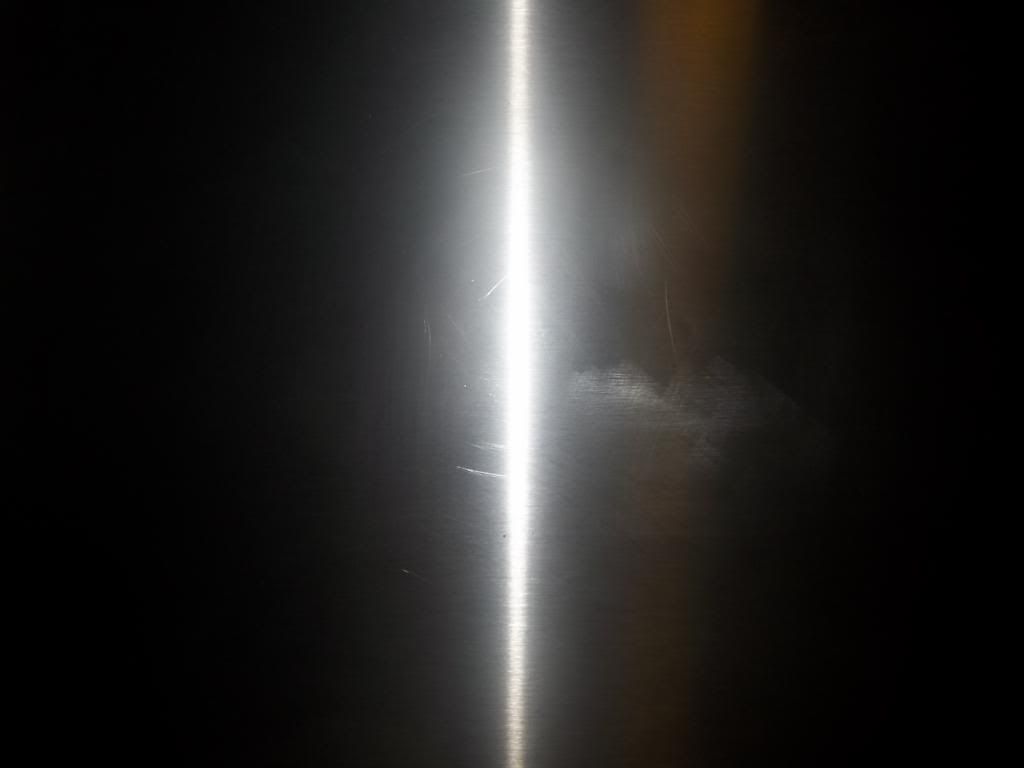I’m trying to get this effect using either an “m.reflect” or an “m.gloss” material for Trainz simulator with Blender. I realize that there has to be 2 textures. One being the base diffuse texture and the other being the “refl” texture. I just can’t seem to get the values right in order to achieve this look. Any suggestions?
It’s slightly anisotropic, so you’ll want to mix in that type of shader. See this for Andrew Price’s easily followed explanation of the workflow. You’ll be looking for linear anisotropy rather than radial, so pay attention to that part.
in addition you can also mix to shaders a aniso with a sharp and one with a very blurred highlight
As JA12 mentioned I do not thing Cycles will go through the Trainz exporter. I PM’d Cekuhnem anyway for the demo file though. Does anyone have any other suggestions on how else I can get this effect in the mean time?
anastrphic,
ALL YOU NEED TO DO IS:
make a plane,
in the materials, add anastrophic node, then a noise node, and add a mapping node to the noise texture, set the scale (X ,Y or Z; you choose) on the mapping node to something very small (~0.1), then you get the look, then plug the noise node to the displacement output and add a math node in between the displacement and noise to control the amount for displace
ASSUMING YOU WANT THE SCRATCH TEXTURE TOO
sorry this was a repost