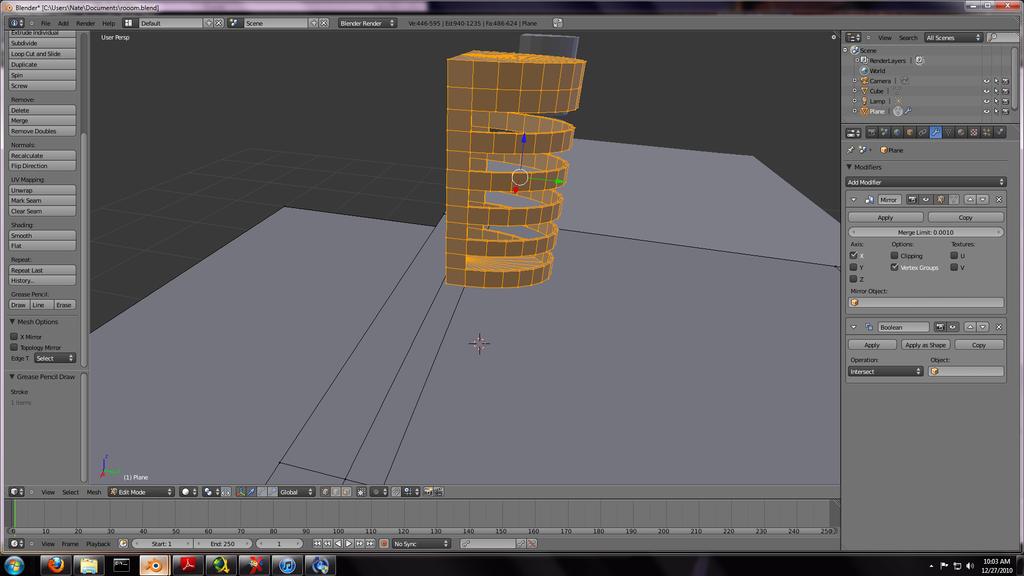adding the selected part to the mesh directly below it. it’s a desk in case you’re wondering
Sitting on the desk where it is? As a integral part of the desk?.. what exactly do you mean by “adding”
Hi don’t know if I understand what you mean,
if you want to combine / join both meshes just select both meshes in object mode then press CTRL-J.
Hope that helps!
hi everyone, i’m sorry for the confusion, by adding i mean as a part of the desk
bump please help
Still don’t understand what you are trying to accomplish. The vertical piece in your screen-shot is very confusing at this stage.
Is it going to have a back or inside surface?
Are you going to be adding sub-surf?
Are there other parts that will also need to be connected?
Some suggestions.
- Why attach it at all?
- If it must be attached, start thinking about reducing the mesh density on the upright part. And
- Get rid of those triangles, your going nowhere there.
- Add more density to the other part of the mesh using loop-cuts and diamonds. It will need to match the lowest resolution you can build the upright too.
i think there is some confusion about what i’m trying to model it is basically half of a cylinder that has been compressed along the y axis with slots in the curved side and a solidify modifier on it.
it sounds like you want to duplicate some part of it
select the part you want to duplicate in edit mode
hit “ctl-d” to duplicate it
you now have a copy sitting right on top of the original so you can’t see it
just move your mouse and you can place it where you want
the new stuff will be part of the original object
you can also do this in object mode where you will duplicate the entire object and the new one will not be part of the original
is that what you’re after?
Have you tried joining the meshes together and connecting the vertices together?
the meshes are together in one object( i can edit them both in edit mode) here is what i’m trying to model:
I am not getting you. Desk and tower frame is separate object in the image. Why do you want to join them together?
That looks like a separate part to me. What’s wrong with what you’ve already done? There is no need for glue or fasteners in 3d.
Aye, just parent it if you want it to move along with the desktop, no need to join the mesh.
so how would i go about removing any space between the two meshes?
Just move the object down until there is none. Perhaps this is a case where overthinking is getting the better of you?  If you were to set a glass on the desk how would you do it? No need to merge or find any special tools or anything, you just set the thing down. Same thing applies here.
If you were to set a glass on the desk how would you do it? No need to merge or find any special tools or anything, you just set the thing down. Same thing applies here.
Can also use the snap tool and snap it to the desktop.