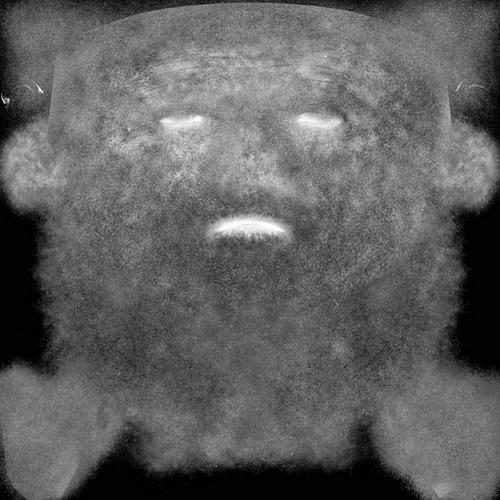@hfilben Thanks, yeah it’s a pity the quality of the Principled SSS isn’t up to par (or so I’ve heard - I forget whether I’ve put that to the test myself).
My spec map is a bit rubbish… I need to do it again properly, but you can probably get an idea of the values from it.
@ComplexAce This might answer some of your questions:
FACS is an acronym I’ve seen before but hadn’t found reason to investigate until now… and it turns out it’s basically what I’ve been using all along! I arrived at my system by studying my own face and working out how best to group the muscles into individual shapes though.
Taking another look at the LW version I see that there are more bones visible, but they’re just hold bones to keep the jaw and parts of the face from being influenced by other bones in the rig. The shape keys are driven by controls which appear as dots or text descriptions.
There are corrective shapes for the jaw and eyelids in that version, but they were a nightmare to work with in LW. They’re much easier to do in Blender, but as mentioned I’m going to see if I can do without a jawbone this time.
NB: I corrected the above quote as I had initially thought I wasn’t using bones in the eyelids.