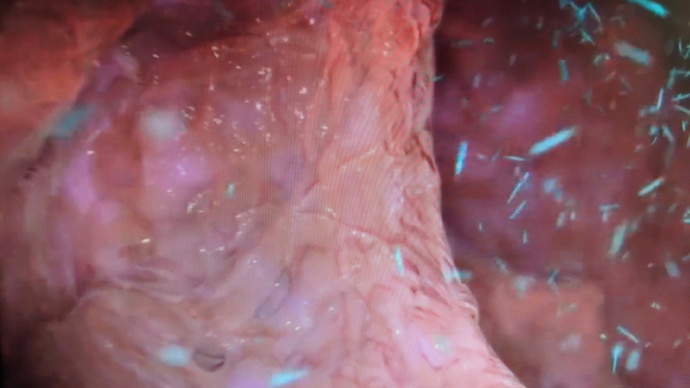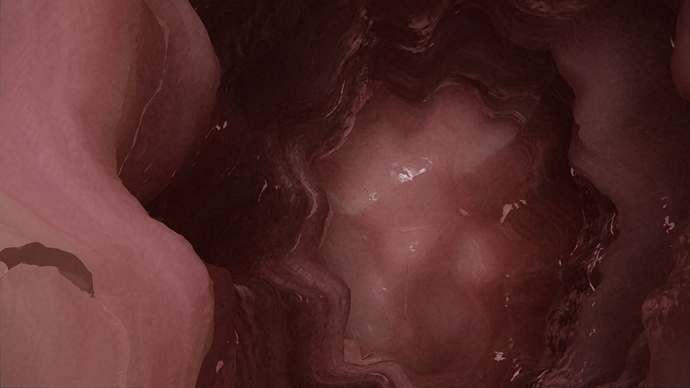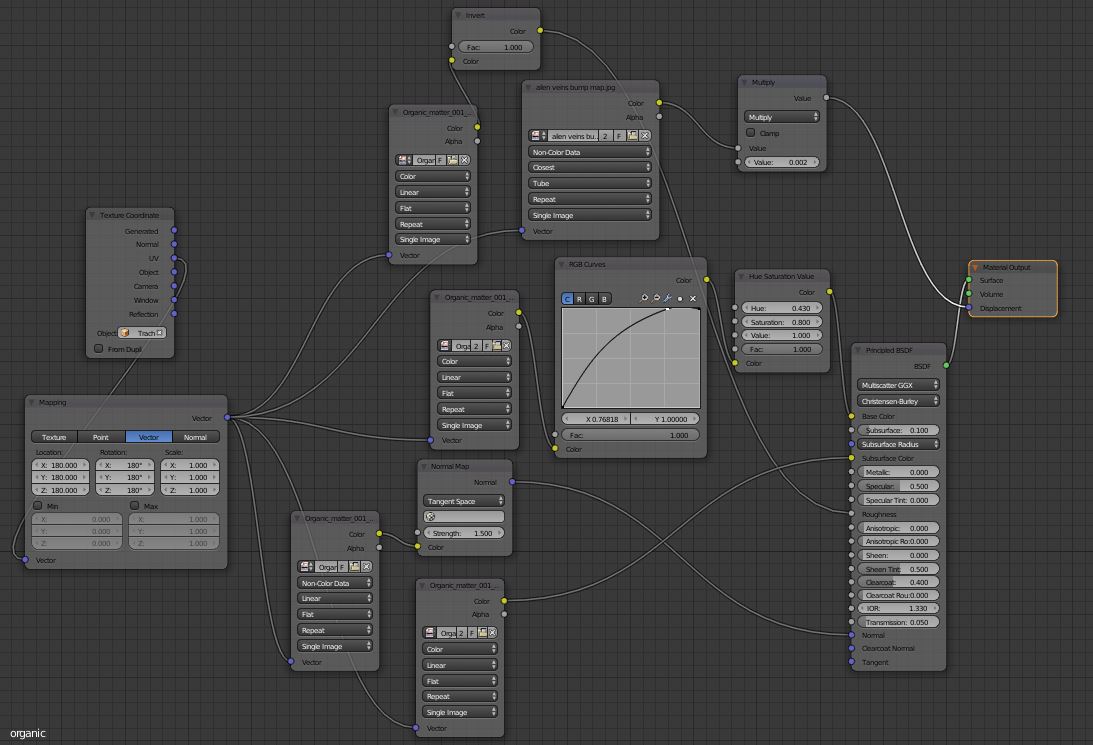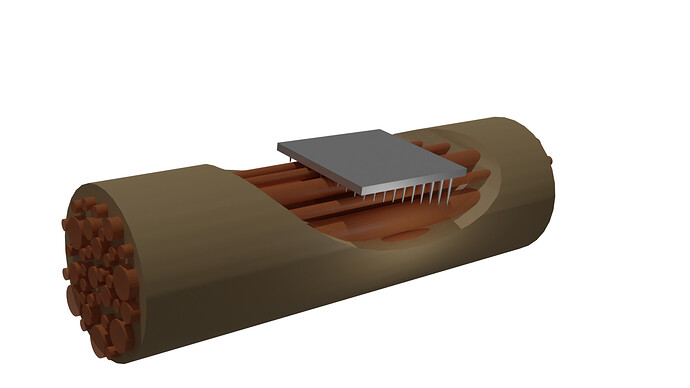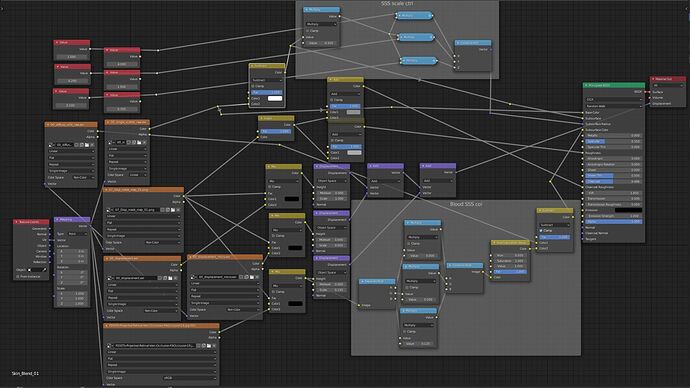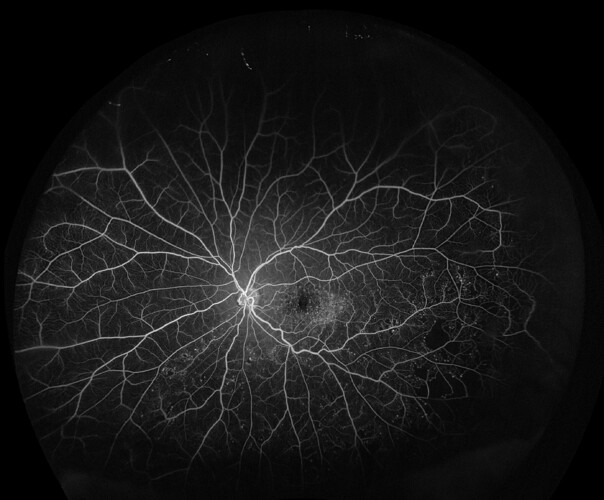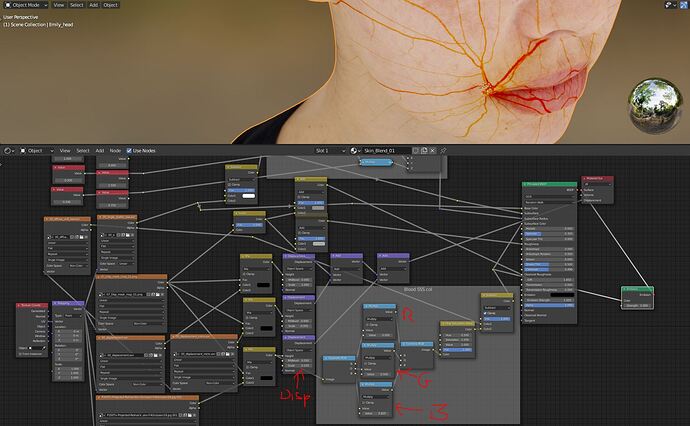Hi all. I want to improve my texture on this shader for internal human tissue that I am using in an animation. I would like to see more blood vessel/vein texture. I put a sample of what my goal is (first picture) and a sample of my current progress in creating this texture/material (second picture). I used image textures and the principled shader. I uploaded my nodes as well. I will use this animation in a medical training video regarding breathing in hazardous materials. Any help or tips would be greatly appreciated.
strong textHi,your material looks like a good start.In the nodes i can see, that you use repeating tube mapping for the veins.I dont know, if this is what you want (same repetition).if this doesent matter, than i guess you want to scale up or down the mapping?if so then put another mapping node from UV output through the vein image vector input.then you can scale just this vein scales independent from the other vector mapping.
dit you use microdisplacement for this?with microdisplacement you have a better control for fine displacement.
do you want to see more colors (red blood) for the veins or just the displacement or both?for colors one way would be to add veins to your SSS map.if displacement AND color then the vector/the mapping must fit to be at the same place.
edit,a blend file would be usefull too.
here a testrender,i added a vessel/vein texture to the displacement with a scale of 0.1 and in a RGB color mix node i substracted from the SSS map this texture .(microdisplacement used here)
for comparsion,in this render i tweaked the colors for a more subtle look,but more important i increased the displacement to 0.15 for more standing out veins.
I am 4 days into learning blender and trying to come up with a cartoon that shows an electrode array placed into the peripheral nerve. I would like to put blood vessels on the surface of the outside of the nerve, and the technique used in pixelgrip’s image shown in this thread would be perfect. I have looked at other techniques, but this looks by far to be the most realistic from what I have seen so far. Is it possible to share the connections that were used in the shader window so I could potentially replicate that for this project? I uploaded an image of the cartoon I have depicting the nerve, the fasicles inside the nerve and the electrode array placed into the nerve. Just need to get some vascularization on the nerve surface and I’ll call it done. Appreciate any advice.
Here the nodesetup,you have to activate the bump+displacement for this in the Material properties surface settings.And Render properties fueture set at Experimental.
Before someone ask,i dont upload the head,since you can download the Emily Human project head in the net for free.
https://vgl.ict.usc.edu/Data/DigitalEmily2/
beginning to rebuild these nodes
and i see at top left
3 value nodes seems to be not needed !
is that right or else ?
head of woman seems to be huge 24 MB
i decimated it to make it easier to work with
thanks
happy bl
These are alternative SSS radius settings.Not needed.
texture file are about 800 MB
including files for Vray which are not needed in blender
now i did not find the last file at bottom of nodes set up for
proj veins
where is it ?
have to review nodes cause right now it is not showing nice pinkish skin !
thanks
happy bl
is this for the skin of the eye
for the eye piece
i can always add one old eye piece i got some where else
is there a way to control the vein’s color on the skin ?
i try changing the mix value and it does seems to affect color
but not easy to get a specific color
i had to decimate the head model to make it easier to work on my small machine but beginning to get some results
are there other free head model like that for girl man ect?
or can always make a medium head
thanks
happy cl
these veins from inside a eye.no,these are not for the eye model,these are just for a experimental vein texture over the face as you can see.you can download or build every vein texture you want.
I thought that the framed sss col ctrl speaks for it self,however
The diffuse skin tex of the model is used as sss surface color too,as you can see where the nodes are connected.
Then the sss color gets splitted into RGB,then multiplyed.The red is multipled by 0,so no changes happen to the red,the green and blue are multipled too,and get substraced from the original skin color.just preview the output to a emission shader,like in this screenshot,then you can see the sss color you get.and play with the green and blue multiply,as marked on the shot.for displacement str,i have marked the node too.