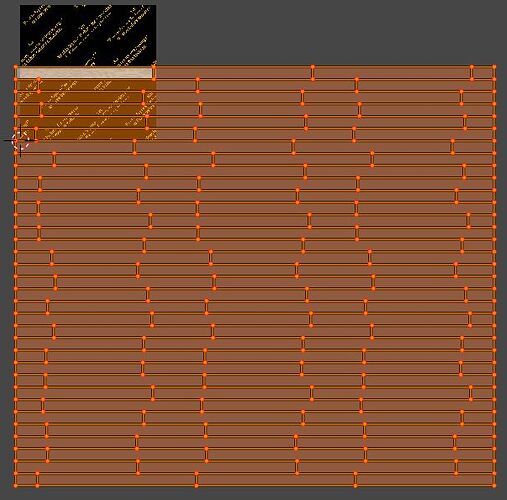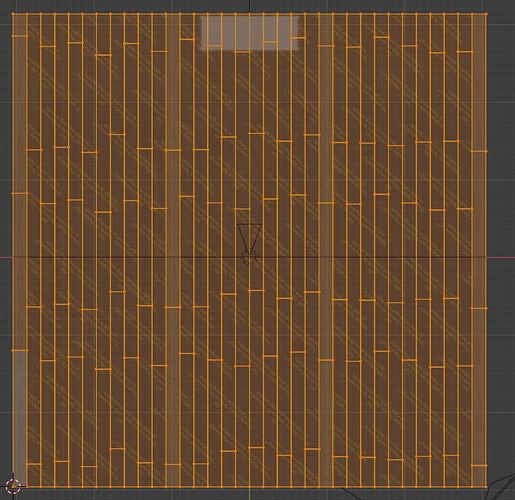90 percent of the floor has no texture. I am using substance player and the plank generator from poliigon. Thanks
I am having trouble applying a texture to plank flooring. Why is the texture not applied to the rest
First image in UV editor ? The image will be repeated (also enable-able in display view). Second image: are you sure all polygons have the same material or does the image has an alpha, because the 10% seem to be transparent or having no mat?
Okidoki, all I needed to do was to go into edit mode, go to uv and press reset at the bottom. Then I opened my uv editor and scaled the uv in the y direction…and moved the uv until I had it exactly placed over the image. First I moved the uv to the exact bottom of my image, selected the bottom left vertice and pressed shift s and moved cursor to selected. Then I selected all in edit mode. Then I scaled the image in the y direction so it was exactly lined up with the top of my image. Scale read 1 in all coordinates.Then in edit mode, in the material interface I selected the material and then applied it. Finally I saved my file in edit mode and rendered my floor. Thanks for your reply.
If that is the only geometry you end up with, you can do it with a simple plane and brick based material that offsets/mirrors the coordinates.