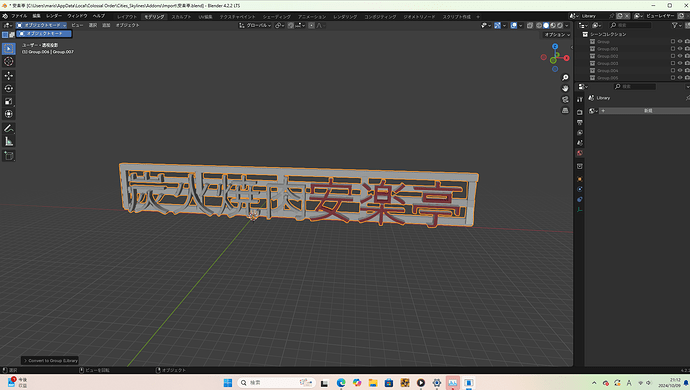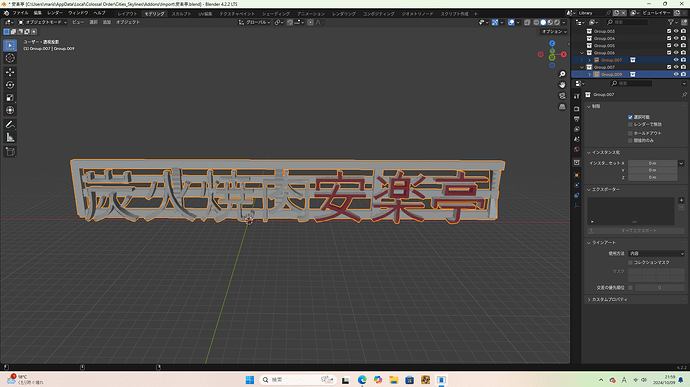Edit mode of blender suddenly disappears from vie
I am new to blender and the edit mode that used to be displayed is no longer displayed. What should I do? I am on version 4.2.2.
It used to be displayed.
Can you attach a screenshot of your blender interface ![]()
If there is no Edit mode item in menu to change mode, that may be because you selected an object type that does not have an Edit mode.
Your outliner is showing disabled collections named Group.00x
Viewport Text Info is showing that active object is named Group.007 in Group.006 collection.
That object is probably a collection instance. An Empty object, used as reference to display a duplicate, that does not have an edit mode.
Probably, corresponding mesh objects, that can be edited, are in Group.007 collection disabled.
You’re using extension called Quick Groups, it creates empty that instances collection of objects. Press Tab to go inside grou, and then you can select them and edit them manually.
I checked all collections and also checked selectable, but it did not work. Of course I also checked Group.007 and checked Selectable. I even tried unchecking the selectable checkbox, but it didn’t work.
It looks like the collection is instanced (added from the Asset Library for example?) and you cant directly edit it, but you can make the instance real to edit it (Ctrl + A to access the Apply menu)

I would like to edit it directly, but if this is not possible, please let me know under what conditions it is possible. If you need this information, please let us know what information you want. Then we will prepare the information for you.
You have to find the original geometry inside one of the collections, or find the original linked collection and make it local.
There’s no other way around this if you want to edit the mesh.
Hope that translates well. ![]()
I’ve been too busy lately to try it, so I’ll try it when I’m less busy. Please understand that I may not be able to reply for a while.