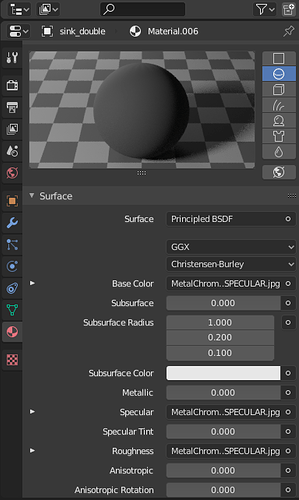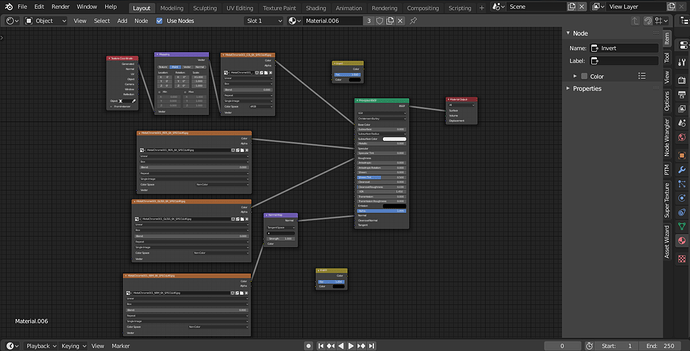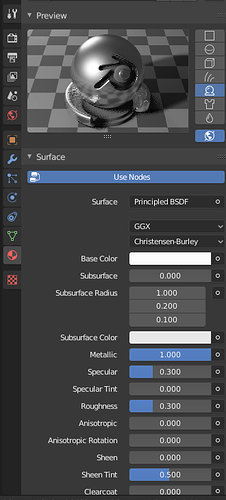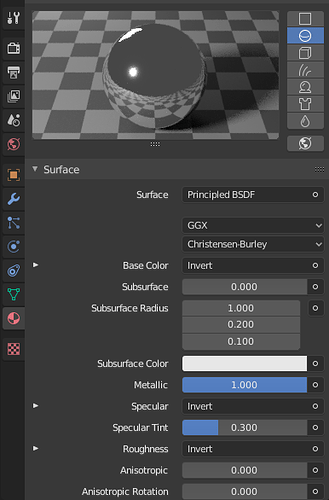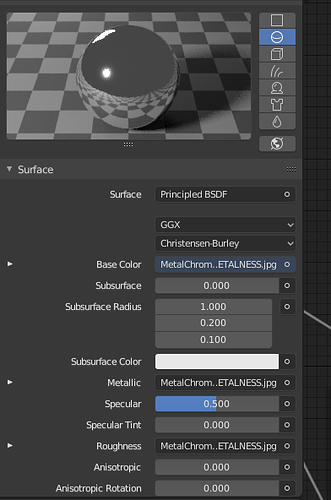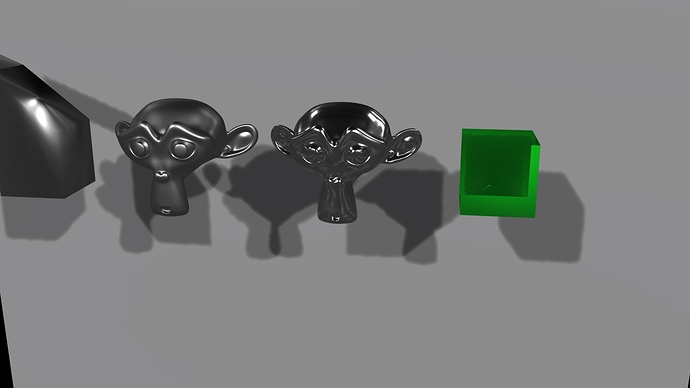I am using a method described by Mandala Motion. https://www.youtube.com/watch?v=DcbFTVHrVEY&list=PLrB1kuJIjcg5wPOIWNT3mul7EKp2Ufo8c&index=8 Why does my preview not look like chrome?
no idea what your textures look like, but if you’re going for pure chrome, you don’t really need uv mapping anyway since it gets most of its look from reflection coordinates.
a simple chrome material is just base color set to white, metallic set to 1, and roughness set to however polished you want it to be.
I put invert nodes between my image textures and the principled bsdf but my chrome looks watery or can I say viscous. I don’t know if that is the right word.
No invert on the normal map.what kind of HDRI are you using or light sources
for spec reflections ?
happy bl
sun power 1 world power 1
Few quick notes:
You seem to be using Poliigon textures, but you are using the Specular maps, the Principled BSDF is based on the Metalness workflow.
You would also need to plug the output from the mapping node into all the image textures, not just the Albedo.
Finally, if you are using the Metalness maps you should not need the invert nodes.
Hope this helps 
Thank you Pyblend. I will give it a try. Thank you shteeve and RickyBlender. EDIT: This picture is with the metallic chrome. It still looks watery. Is that because my world is set at 1 and my sun at 1? Thanks
can you upload the file if not too big
then we can test it
is this in cycles or EEVEE ?
happy cl
I don’t think I will upload the file but thanks Ricky Blender.
I did a quick test for metallic chrome with HDRI to have more reflections
and it is not bad but could be better in EEVEE
happy bl
have a look at this one
with some noise
https://blender.stackexchange.com/questions/129785/how-to-make-a-chrome-texture-in-eevee
happy bl
RickyBlender my video card is down so all I can use is my CPU and cycles. I will check it out though. I will get back to the forum in 1.5 hours. Thanks
did test with the color ramp and by changing the black location
you can increase a lot the reflections effect in EEVEE
happy bl
I would have just done what shteeve had suggested. The only thing that I would use an image map for in this case is possibly with the normal map to create imperfections in the surface, or maps to add other subtleties, but the over all material can be driven by the principled shader alone.
Others have discussed why it doesn’t work, I’m going to discuss my own approach to a polished chrome material.
In short, it depends how much effort you want to put into it. If a single color single glossy/principled will do with a couple of nodes to modify things is good enough (and if often is), then of course stop reading. But for super closeups of faucets etc, you might want to go that extra step.
Chrome is a metal, so its color is derived from complex fresnel. Basically this means we have a face color and an edge color. I would go the artistic way, not the mathematically correct n/k way - this is not that important. My choice for facing color is 0.55923, 0.55436, 0.53214 - I don’t remember where I got these.
I would use two glossy shaders for polished chrome (but only one for newly superpolished chrome); one for sharp polished layer and one for the grease causing haze on most metals after a relatively short while. Principled doesn’t support two lobes, especially since its clearcoat roughness remains broken. Note that two glossies are more expensive to render.
Should you use a roughness map, I would just add the constant offset between them; so glossy1 = roughness and glossy2 = roughness+0.1 or whatever you would use without a roughness map. I would also use a mask so that the unpolished (rough) part only show up in places polishing would be hard to reach (in sharp crevices, holes etc).
Then there is a low frequency noise -> bump. I’m guessing this is because of a variation of the plating thickness, production inaccuracy, or by design - I don’t really know. At least none of my own chrome household items are perfectly flat; how does the backsplash tiling grout appear in the reflections of your “flat” top of the faucet - not very flat at all  The geometry should also match; open end of a cap should be slightly fluted with a tiny bit of bigger diameter. This is important on polished metal since the reflections will indicate this massively.
The geometry should also match; open end of a cap should be slightly fluted with a tiny bit of bigger diameter. This is important on polished metal since the reflections will indicate this massively.
If a part is old enough to have received some dents and scratches, repolishing may take care of the scratches but dents and imperfections will require rougher treatment (i.e. buffing -> very hazy) prior to polishing. I think a color ramped noise/musgrave would suffice for this, with a mask to ensure these dents could only appear in places they could actually appear.
On top of that - literally, you could mix in some tiny diffuse specs of dust with a mask for where dust would actually accumulate.
So that’s the rough of it. But of course, if a single simple glossy is enough, just go for it. Most of my assets is just a single glossy without anything plugged in, because they work in the distances they are shown - they are typically not scene important assets, so I don’t spend time on them.
Edit: Oh, in Eevee, I would bake out ambient occlusion and multiply the glossy color with it; will help darken occluded places due to how reflections work in Eevee.