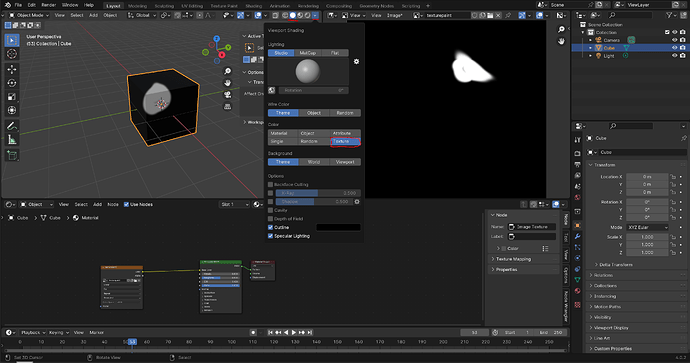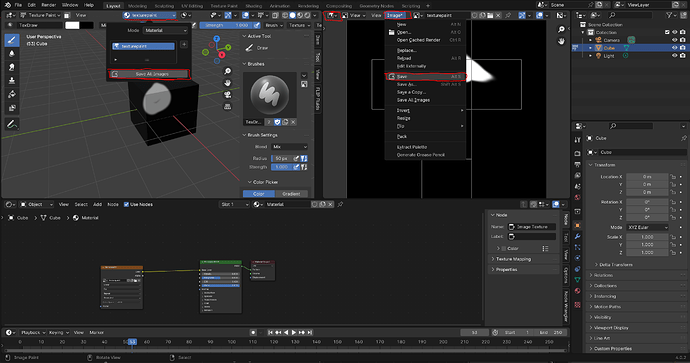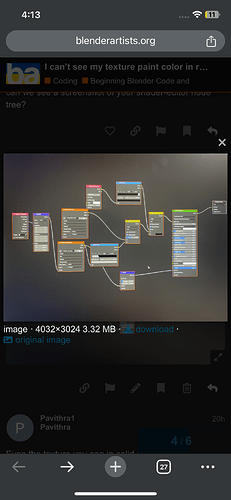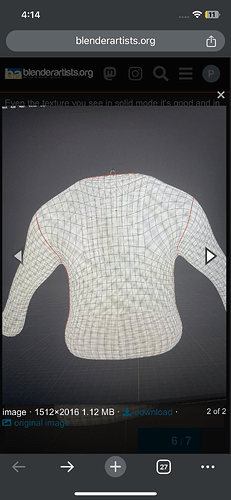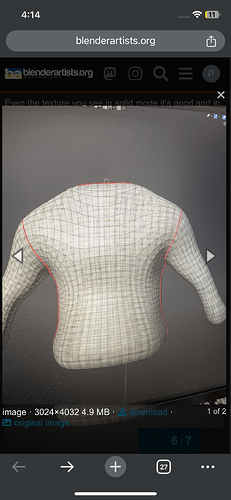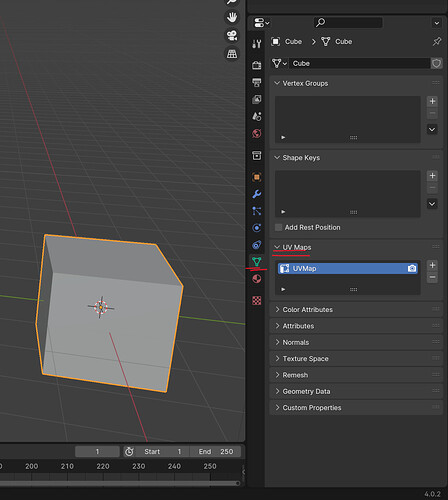I can’t see my texture paint color in rendering and solid mode . Can u plz help me out I tried downloading older version blender nothing changed.
make sure your texture is used in the material as shown below for example in the shader editor (for the rendered view)
for solid mode you have make sure you have the mode set to Texture picture below too. if you have more than one texture you need to select it in the shader editor to have it active
if you don’t see the new paint you just did, keep in mind that blender doesn’t save your texture painting in the texture file until you do so .
if viewport render doesn’t update after saving the file switch to solid and back to rendered view
These are my UV editing image I could texture paint and could see in the would mode but,
Like this but if I go to the materia preview this as gone messy
It is not in the place where it has to be .
can we see a screenshot of your shader-editor node tree?
Even the texture you see in solid mode it’s good and in other ones it’s bad. I think it’s showing the old uv mapping but I could find new one the changes I make I can only see in solid mode but, for others I could see no changes in render or material modes.
still can’t understand what do you mean. let’s start with this:
and
check if you have multipile UVs on the object. if you select an object and go to Data tab you will find a UV maps section and let’s see if you have multiple UV’s:
I think he means that the spider logo is on the leg and not on his chest
@Pavithra1: Check your UVs. Perhaps you have multiple ones as @cgPixel suggested or you have overlapping uvs.
Thankyou it works , you are the best .