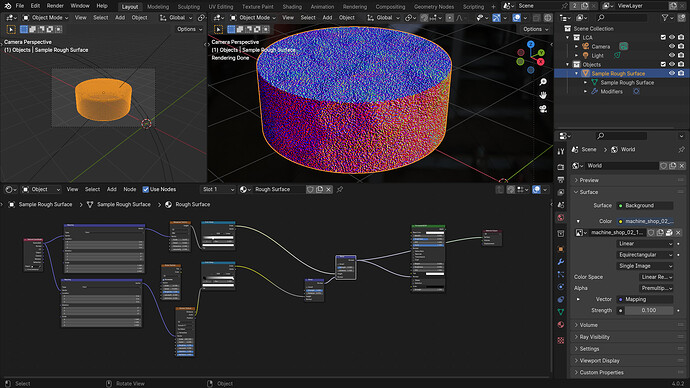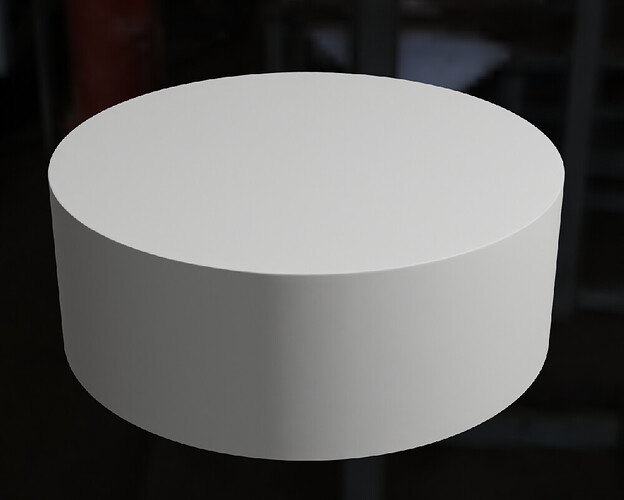I used to be able to apply a “normal” in Blender, but ever since I upgraded to 4.0.2 something changed. Maybe it is in my default settings or something.
Download the blender 4.0.2:
Rough Surface (blender 4.2.0).blend (2.7 MB)
I have no problem with Blender 3.6
Here’s a screenshot in Blender 4.0.2
View port view or actual rendering shows nothing (4.0.2):
This is version 3.6:
I’m sure it is something simple that I am overlooking.
Any help is appreciated, thanks ![]()