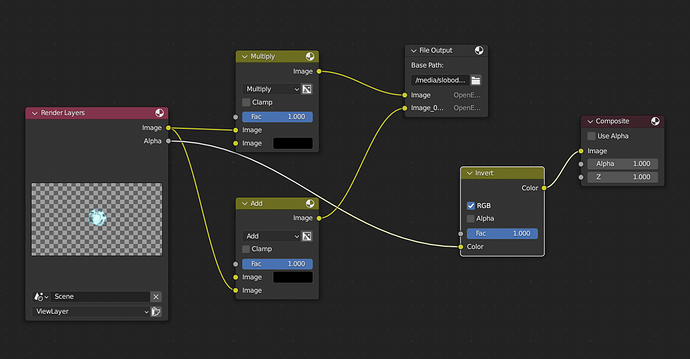Hey folks,
I have some object which uses bloom in Eevee and as you know I cant save render result with transparent background, so I found this YT video in which the author figure out how to set it up for export with two image sequence’s but he hast showed how to combine them in blender he showed how do combine them in painting program. Here is link of YT video https://youtu.be/tmb5HRU1cUo?t=698 and here is pinned YT comment from which Im trying to reconstruct node setup
To do this without rendering twice, just set up a separate File Output node in the compositor and feed the Alpha channel into it. Uncheck 'Use alpha' in the main composite node. Then you'll get both separate files in one render process. Then just invert the alpha pass in your compositing app to make it black-on-transparent and use this method. This resulted in some white fringe so then just set the inverted alpha layer to Multiply.
Here is my try
but Im missing some parts from that comment, I cant figure out this part
This resulted in some white fringe so then just set the inverted alpha layer to Multiply.
Can someone help me ? TNX