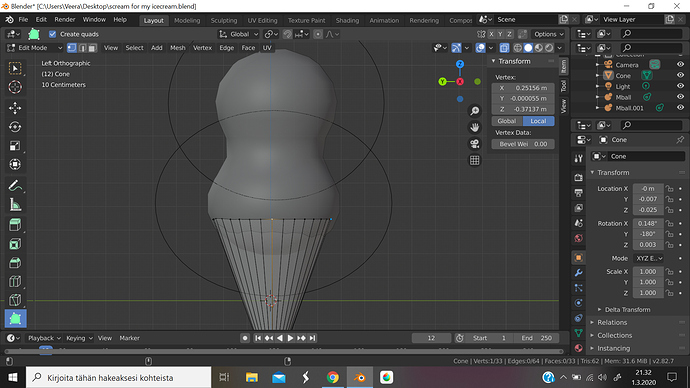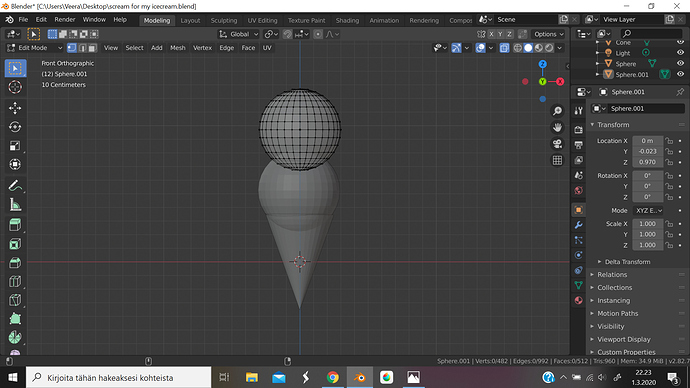Hello! I just started using blender 2.82. But when i try to change from object mode to edit mode, i don’t get more tools like in tutorials  I have object selected… I only get one more tool called “Shear” when i change into edit mode, and im supposed to get many tools…
I have object selected… I only get one more tool called “Shear” when i change into edit mode, and im supposed to get many tools…
Please help? Whats wrong?
Does this issue persist after a restart of Blender?
Are you using the release build or an experimental version?
Do you still have the same issue if you enter edit mode via clicking the green icon to the right of your object in the Outliner?
![]()
Does the issue occur if you switch to the "Modeling"layout at the very top of the interface?
![]()
If you could upload a screenshot I’m sure that’d be really helpful too!
Thankyou for help! ![]() I think i have release build versio. I was able to use edit mode now with the cone, but with those “meatballs” i dont have same green symbol, i have different green symbol, and i can edit them in edit mode. Im only able to edit cone now. With meat balls im able to see new tools in edit mode as well, but they do nothing on them, they only work on cone…
I think i have release build versio. I was able to use edit mode now with the cone, but with those “meatballs” i dont have same green symbol, i have different green symbol, and i can edit them in edit mode. Im only able to edit cone now. With meat balls im able to see new tools in edit mode as well, but they do nothing on them, they only work on cone…
They’re not meat balls, they’re metaballs. And they simply don’t have the same tools that are used for editing meshes, because they are not editable meshes. Each editable object has its own set of tools available.
I petition to have Metaballs officially renamed to Meatballs. 
Aah okay!  Sorry im dyslexic and english isnt my native language, i accidentally kept reading they were meatballs
Sorry im dyslexic and english isnt my native language, i accidentally kept reading they were meatballs 

I changed metaballs into different kind of balls, now i can edit everything in editmode ![]() Thankyou for help everyone!
Thankyou for help everyone! ![]()
Sorry, I didn’t get any notifications from this thread till just now but as a brief explanation: metaballs are basically a skinned point, like a voxel, there’s no real set face/vertice data hence being unable to edit. What you can do though, if you still want to use metaballs, is you can use them to build your form then press Alt+C and Convert to Mesh. This will make it actual geometry you can then go in and edit in edit mode
Sorryfor any mistakes, am replying on mobile