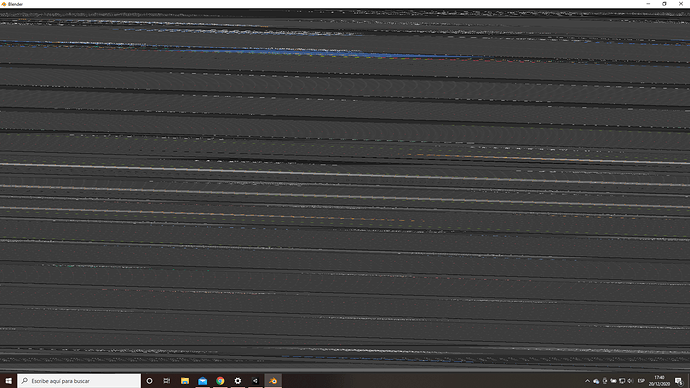I just installed blender 2.9.1, when i change the window size or i put it on full screen, it looks like the image, it never happened to me before, how do i fix this?
My first thought would be to update your graphics card drivers. If you are using integrated graphics, you’ll need to get an update either through Microsoft Update or your CPU manufacturer’s website. Be careful if you are using a discrete graphics card from AMD. The newest drivers are causing issues in Blender. If you have to update an AMD graphics card’s drivers, use drivers that are at least a few months old.
Merry Christmas, @argenPipe! We’re you able to get your problem solved? If so, could you share what you did so others with the same problem can learn how to fix it, too? Thanks!