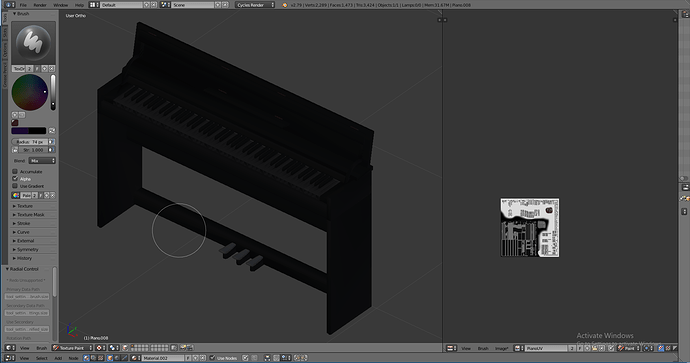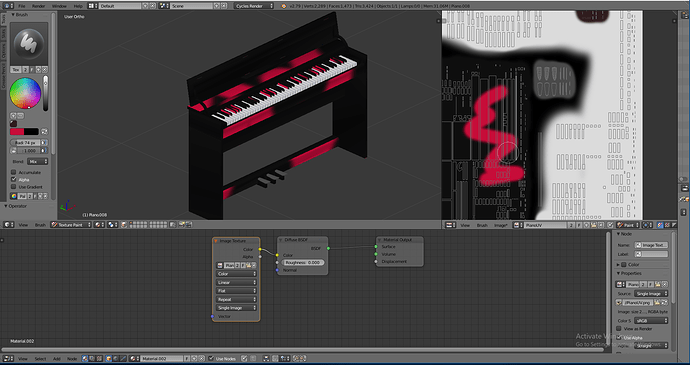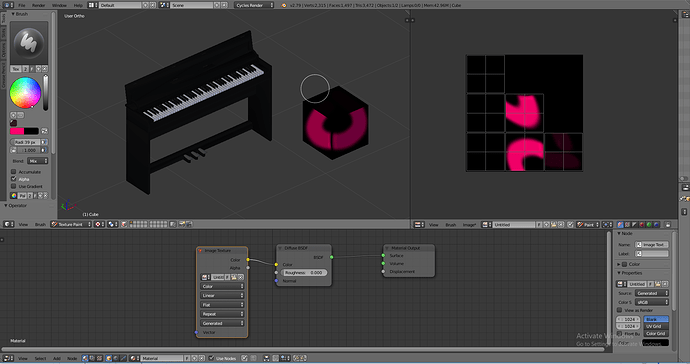I can texture paint in the UV image but not in the 3D view. Also my model got darker where as before the piano keys where white. Before the change occurred I think I clicked on either the viewport shading or the face selection masking for painting. I might also have activated some kind of keyboard shortcut…
Double check your image node (the one that was created for texture painting) is selected when you exit the node editor.
Image node is selected. Still not working.
When I change from texture to material in the viewpoint shading window the keyboard keys suddenly is the correct white and not dark as before. I still can’t paint in the 3D view. But as seen in the image I can paint in the UV editor.
Any clues?
When making another model to texture paint it’s working fine. When switching back to the piano it’s not working.
I think it’s because it is set to single image instead of generated for the source, set it to generated for the piano.
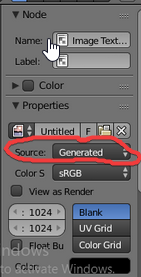
Texture draw mode relies on the image node to be selected and may well need the image node to have a corresponding coordinate node for indicating uv map. Also make sure you have shadeless indicated in n panel for painting in textured draw mode.
Ok thanks. I never found the answer as I got impatient and just reworked the texture paint and I forgot to keep the old problematic model to troubleshoot later. If it happens again I’ll refer back to this tread