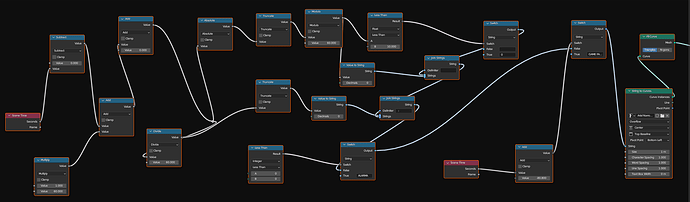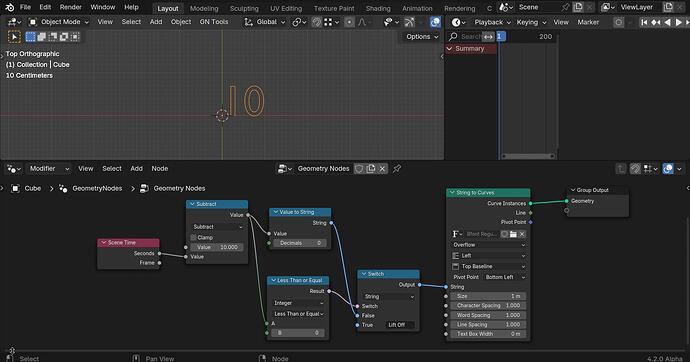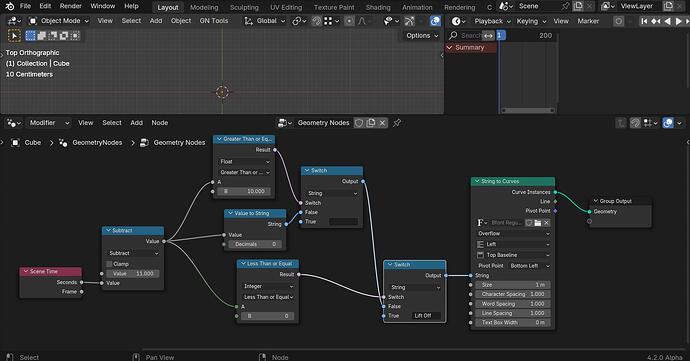I dont know how to play an animation (created in geometry nodes) in the play mode (P). I created a counter in geometry nodes, and when I press the p botton dont play the animation. I need to know how to do this
You have to use the scene time node to drive the animation, it gives you frame number or seconds.
If that does not do it show us yourr nodes.
Edit. I can not read the nodes you posted.
thank you so much for your reply, im using UPBGE, and what i want is to play the counterdown animation when i press the P key to enter the game mode, this counterdown was made in geometry nodes using some atributes, also the scene time for making the animation, but when i enter to thw game mode the animation dont run, i tried with the sensor always connected to the action actuator in the logic bricks view to play the animation in the game mode, but it didnt work. any collaboration i will appreciate so much.
Ok now I can see them, unfortunatly I do not use UPBGE so I do not know its peculiaraliteis.
I do not really understand the math you are doing.
Looking at the nodes I am not sure what the switch nodes do, in one you compare 0 with 0 using less than, this should always be false as 0 is not less than 0. In the other the (string) false has no result (blank) and true 0 as string.
The third switch node (also string) needs a boolean “switch” input (0 or 1) you are using values that are not boolean. (seconds + 80.8)
Here is a simple example of a countdown to lift off. It counts down from 10 to lift off when you hit play. I am not sure if this helps.
Countdown.blend (103.2 KB)
Or this one will start as a blank string, when you hit play do 10 (after one second) 9-8-7-6-5-4-3-2-1-Lift Off
CD2.blend (102.4 KB)
Just use a empties z position to drive time,
Move with game logic.
You can animate it outside of the game engine also, so it works for both.