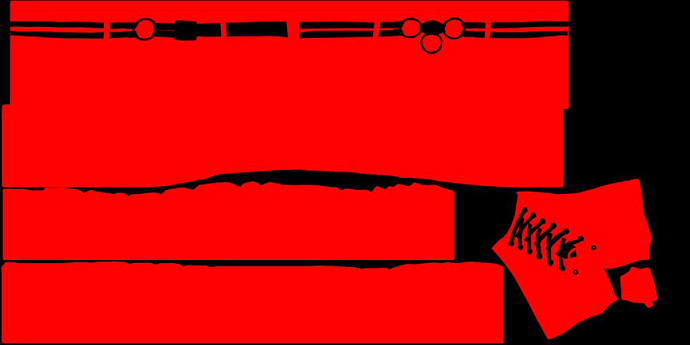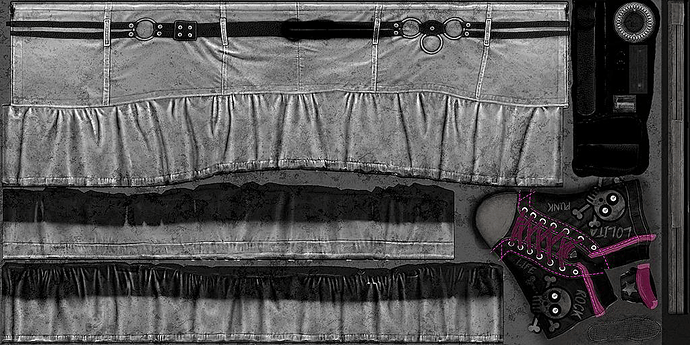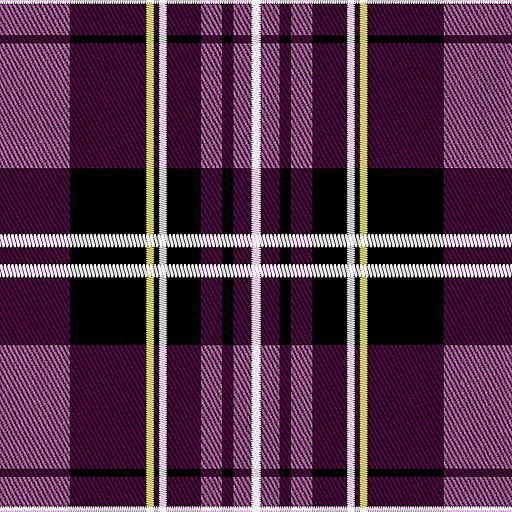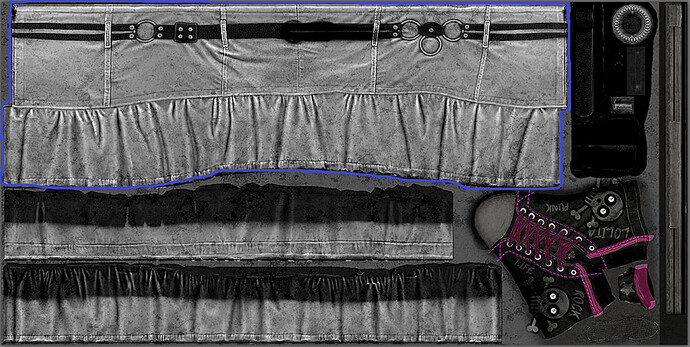I’ve been putting a model together using the textures I was provided and I came across a texture that is red and black. I don’t think I’ve ever seen a texture like this before. It belongs to a piece of clothing, I know that, so it’s not a subsurface texture, and it’s definitely not the diffuse texture or at least I don’t think it is. If it’s the diffuse then there must be something layered on top of it or mixed with it because it’s definitely not the right color. It’s also not the normal or specular texture.
Hard to say without much context.
It looks like a pure black and white texture stored in the red channel. Though what it represents… ambient occlusion (shadows under belt and laces)? Some kind of mask?
Does it have some kind of name?
It’ll be a texture where each of the channels (red, green and blue) is intended to be used for a separate use. Obviously there’s more information stored in the red channel than any other. Use a Separate RGB node and take a look at each channel on its own. You might be able to work out what they are for that way, or by eliminating things they can’t be (from other images from the set)
The name is just Tex_3C. I have what looks like a specular texture, but it also has the diffuse for the shoes and apparently the belt. I also have two different normal maps. This is the spec map.
And this is the texture that is supposedly the diffuse texture, but it doesn’t match the UV at all. It does look similar to what the skirt should look like, but the coloration seems a tad off and it looks lower resolution and almost like someone zoomed in and took a picture. It only looks remotely correct if I scale up the UV map, but that messes up the normal and spec maps. And compared to the spec and normal maps, which are wide images, this texture is just a square.
I tried that. The red channel was basically a white and black version of the texture. The green and blue channels were pure black. I tried different combinations of them, but the results weren’t really different. Most combinations just led to pure white and one led to pure black.
I would assume this square texture is meant to be tiled over UV (it would have it’s own scale) and a mask from the first image is meant to tell where it should be applied (as a Factor in Mix Node between fabric detail and whatever else you’ve got)
So before I could try what you suggested, I noticed an issue. When the texture is plugged in, the UV maps to it, but not properly. It covers the entire image. The image above shows the specific area it’s supposed to map to as denoted by the shape of the UV map. I tried resizing the UV to no avail.
Also if I could see the entirety of your node setup, I’d appreciate that. I’m assuming the mix shader plugs into, at least in my case, the Principled BSDF shader where you would plug in the diffuse texture, but I’m not sure what the mask is plugging into before it goes into the Mix node.
Oh it’s an Invert Node (just flips black and white, because I’m silly ![]() ). No need to use that, just plug a mask straight into Fac.
). No need to use that, just plug a mask straight into Fac.
Not sure what’s with UV issue you’re describing above though, sorry…
I was able to resize the UV to match the space I needed it to, and using the nodes you gave me, I was also able to resize that diffuse texture without affecting the UV. I did have to use the Invert node, and I connected both the diffuse texture and the mask to the “color” slots and then adjusted the “fac” so that the diffuse shows through all the way.
Hmmm, that’s not how it works:
You have to plug mask into “Fac” input (Factor), as it will tell the Mix node which texture to show.
“Fac = 0” means that “Color1” texture will be shown, “Fac = 1” means “Color2”. And everything between [0, 1] is a mix.
Now if you plug black and white texture (mask) into Fac input, it will show Color1 texture where the mask is black, and Color2 where its white.
PS. But frankly this set of textures is beyond my knowledge. Can’t add anything of value here. Good luck
PPS. Man, did I mess up those nodes in my screenshot, sorry about that. Fabric texture was supposed to go into Color2. That’s why I ended up with an Invert there -__-
If you have one image that looks rectangular (your kinda greyscale one with purple bits for the shoes) and a second square image (the tartan) then it seems a situation where you’d actually just use two different UV maps.
Well on my end apparently I didn’t need to do all of that. I kept the Texture Coordinate, Value, and Mapping nodes, connected them to the diffuse node, and then just plugged that directly into the Principled BSDF node. Adjusting the Value node to -0.100 adjusted the texture to the correct size without affecting the UV which is now mapped properly to the normal map.
Kinda just looks like a mask to me, not sure why red is used instead of white though.
Maybe it’s been restricted to the red channel to allow different masks to be applied using the green and blue channels if required.
Hii @Nihren I have a texture in this format and I also don’t know where to attach it. Did you find a solution? The discussion down bellow seems confusing. Help me out please.