I have to use Blender as a video editor, because now windows 10 appears to have done away with windows movie maker. So then, if i have a sequence of images, or a 3D animation or whatever, what on earth is the best video codec and settings to use? Ideally i want lossless quality… Also i’ve noticed that some formats sent VLC player into green screen or errors. And some work on VLC play but then VLCs video effects options like denoise - motion blur, colors, etc do not work… yet on some formats they do.
I guess i just need to know what format is the best, because i am out of the loop. i never make videos.
If you want lossless I would go for image sequences. Depending on what you need to do with them you can go for a simple image format which just holds the image with an alpha channel like PNG or if you need to do lots of compositing you should go for a format like EXR which can hold a lot more info.
Since you are asking this I assume PNG will be enough for you. You can use Blenders VSE (video sequence editor) to do your video editing (trim, blend etc).
For final output I can only tell you what I would use in side Blender. That is FFmpeg video with MPEG-4 as container and H.264 as coded with default settings.
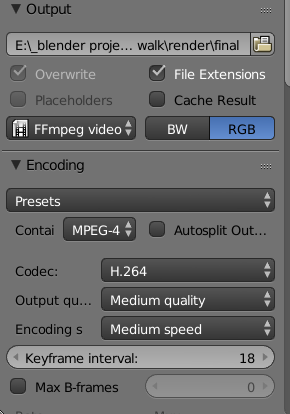
Hopefully this helps you somewhat.
Don’t forget to add the encoding for audio if you have audio in VSE…
Cheers, Clock 
Now, there are very good open-source video editors out there, apart from Blender. Two that immediately come to mind are ShotCut and OpenShot. You might (or, might not) find one of them more fitting to your workflow.
Overall, the biggest consideration are your source materials. What encoding, and in particular what degree of data-compression, do they use? Videos that are obtained off the Internet, except from by-subscription sources (video stock agencies) are often murderously compressed. You might need to re-encode the materials into a common format before working with them further. And then, well, hope for the best.
Here’s a useful article which discusses the inner workings of video formats in some detail, and from the editor’s point-of-view: