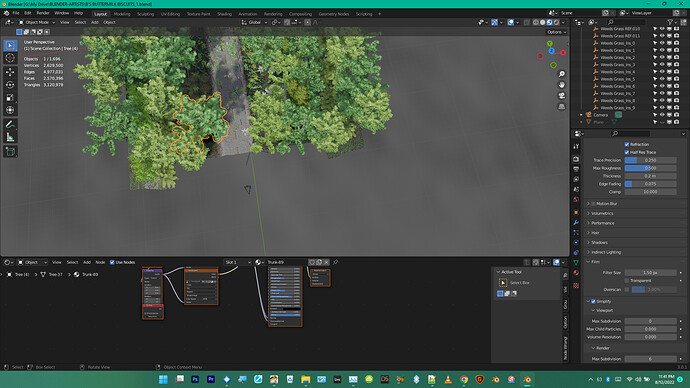i used diffeomorphic plug-in for blender to import it …if somebody could just look at the blender file and tell me how I would select the road and edit the road mesh…I tried make instances real but I can’t even select the road in the first place… I could select all the trees and I’ve already made all the tree instances real… any help on this is appreciated here’s my blender file https://drive.google.com/file/d/12eJRA2IRGTcSxNyACkl_e4lsRTc0cEL1/view?usp=sharing
Your problem is, the road itself is set as unselectable in the outliner.
Filter the outliner with the search “road” then click in hte empty triangle, (empty == unselectable), once it goes white, you can select the road. Other items are also unselectable, so you could, instead of filtering, scroll down until you see the “landscape” item (it’s in alpha-numeric order so just scroll down till you see the “L” items. Expand the landscape item to see it’s children, turn on the selectable icon for all.
Thank you so much yeah I looked visually for road but I couldn’t find it but I guess it was in one of those fly out menus or something OK thank you so much now I could play ![]() ’yayyyyyy!..
’yayyyyyy!..
![]()
![]() ’stay up my brotha
’stay up my brotha
Yeah, when you can’t find it…and there’s a LOT of vegetation in that scene, search filter is your friend, assuming of course it’s been named nicely and not cube5678. ![]()
If that were a scene of mine, I’d be putting the various vegetations in their own collections so I could easily hide them etc. makes it easier to trawl large scenes like that.
Yes they were named in a way where I could find them easily but I appreciate the advice I’m always looking for new tips on how to navigate big scenes which is primarily all I work on now…(![]() )
)