I had shadows. Then I did some more work on my project. (I added an hdr background image for the lighting and made it transparent, added cubes with normal texture, made the ground plane much bigger for the camera view during animation, increased the camera end clipping to keep the enlarged plane in view.) Somewhere I screwed it up. Can some one tell me how I lost my shadows and how to get them back? Also an easy way to keep the scene lit in the animation. I thought an hdr would do that, but I guess not.
Here I have shadows on my plane:

After I did some more work on my scene:
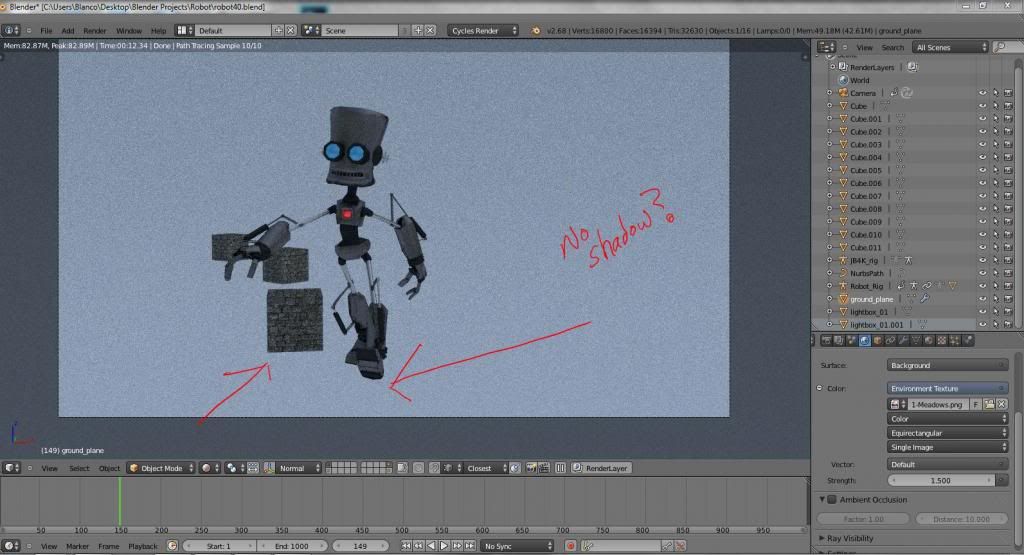
blend file:
http://www.pasteall.org/blend/24421
