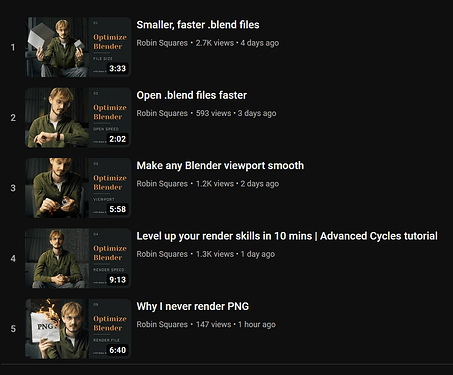I’ve spent some time making this five-part series, showing everything I know about optimization in Blender.
![]() https://www.youtube.com/playlist?list=PLuI7vfZQrW0Xb3BijY5pm-xn9JB07MKn6
https://www.youtube.com/playlist?list=PLuI7vfZQrW0Xb3BijY5pm-xn9JB07MKn6
- Optimizing file size
- Optimizing open speed
- Optimizing viewport
- Optimizing render speed
- Optimizing output files
I cover a lot of ground pretty fast, so I don’t recommend it for beginners. But intermediate artists and even professionals will probably find something useful in here.
Here’s a point from each video just to get you hooked:
[Oh, apparently I’m not allowed to add more images. New user disadvantages.]
FILE SIZE
This is a little script to select any object with a higher polycount than X. Great for finding heavy meshes to reduce.
OPEN SPEED
I explain the tension between file size and open speed regarding procedurality. Bigger files sometimes open faster.
VIEWPORT
If you have multiple materials that could really just be one, you can overwrite them in the Data API view.
RENDER
I show how to fake the volume pass convincingly. The volume renders in 40 minutes; the fake one renders in 1 second.
OUTPUT
I compare many file types you can render to. As you see, there’s a pretty small EXR, and it kinda steals the show in the video.
I really hope you find it useful! I poured my heart into this series.
Any optimization tricks are welcome in the thread <3