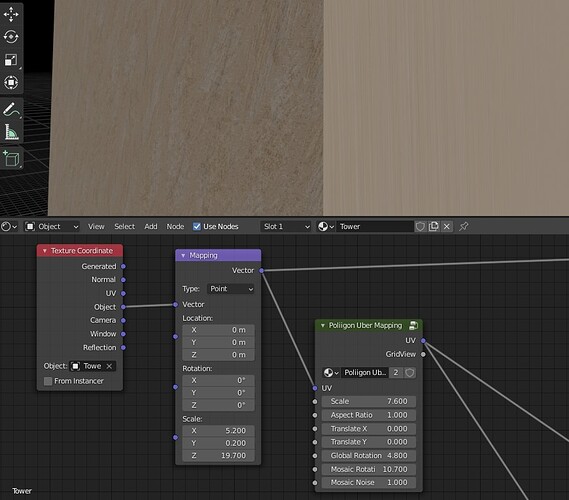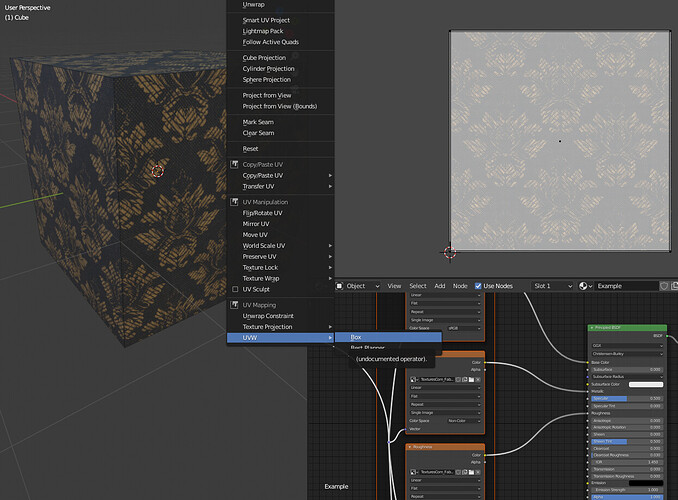how can I add one material like left, on right face? Mapping is not doing correctly or I ![]()
Mapping will help you scale and rotate …But it will be your UV that will get what you want…It looks like it is a CUBE so in this case unwrap using UV>UVW>BOX ( it will also work just for 2 faces that are at angles to each other) will get you all the sides the same size, then you can grab all of them and place them on your texture constrained to bounds, scale to bounds also…it will also let you control the edges as well as matching and stretching.
UV unwrapping is more controllable, but you can also try box mapping which is automatic and good if you carry on extruding etc. In this thread there is a node setup for box mapping 2d textures that works well:
Just to be clear – anytime you use materials and textures, there must be some source of “UV coordinates for each face.” a.k.a. “a Mapping.” There are several ways to do it, some more and some less automatic, but it must be done. Every vertex must have (U,V) coordinate values defined, so that every face corresponds to some polygon in (U,V) space, because UV coordinates (“texture coordinates”) are the inputs to the materials/textures system … not 3D coordinates.
I have corrected
instead of “UV is more controllable”
Edit: you can use the box uv unwrap option but you have to re-unwrap when every time you extrude a face or extent a new one.
Benefit of object coords is they can reference another object and are “to world scale” (if scale is applied). This makes it easy to create tiles, bricks, planks and so on with given real world proportions. Generated will stretch according to the bounding box, but will also adhere to certain modifiers. If dealing with nondestructive parametric models based on modifiers, you may have to deal with all kinds of coordinate constructs to obtain usable mappings.
Object is usally the right choice for procedural materials,since it works from its object coordinates.In your screenshot the scale xyz,with y at 0.2 looks maybe stretched.Hard to say without know the whole setup.
Additional your screen shows that the Poliigon nodegroup seems to need UV coordinates for its textures.
You have to UV unwrap your model then.
That made me feel silly!
I did not notice those mapping scale values, they would definitely stretch the texture.
I had presumed that the node group included a 2d texture (like wave, 2d noise etc) that was stretching.