I have Deleted this Posting from this Topic Thread
I have Deleted this Posting from this Topic Thread
I have Deleted this Posting from this Topic Thread
I have Deleted this Posting from this Topic Thread
Do you need it to be real time?
Ok! I see something. If the sun is solid yellow it simply cannot illuminate a solid blue earth because that will absorb all red and green light.
The sun is actually white; if you adjust it accordingly it will illuminate the planet.
Hi, I realize I was probably a bit too long winded when I answered you in the other thread. You don’t technically need to use nodes in order to setup basic materials. It is just important to understand them for when you need more control over the appearance of your render.
From what I can see, you have your project set to blender internal. I don’t know much about blender internal, but I was able to find a tutorial on how to make objects emit light in it:
I would recommend switching to cycles and configuring the materials for your planets in the properties editor. Cycles is physically based, so setting up your lighting in it is more intuitive.
As for animation, you can press the “i” key to get menu that allows you to set a keyframe for the object’s current location. Here is a tutorial that goes into more detail:
I have Deleted this Posting from this Topic Thread
I have Deleted this Posting from this Topic Thread
I have Deleted this Posting from this Topic Thread
Forget the real time. It is now apparent that that is not what you want.
Please show what you want the sun to look like.
Maybe?
or?
When I replied in the other thread, I thought all the pictures you posted were screenshots of the viewport. I wasn’t paying enough attention ![]() . Yes you press the render button under the render section of the properties editor to render a single image using the render engine you’ve selected for the project.
. Yes you press the render button under the render section of the properties editor to render a single image using the render engine you’ve selected for the project.
You just press the animation button that is next to the render button in the same section of the properties editor. If you follow the tutorial I linked to in the previous post, you can make the sun act as a light source in blender internal. I don’t really use blender internal, so I probably won’t be as much help as far as using that. I recommend using cycles for your project instead.
Cycles simulates how light interacts with objects, so setting lighting up in it is more intuitive than blender internal. For example, in blender internal, when you use a yellow light source to light a blue planet the result is black (just as hiserod said). You don’t have the same issue in cycles. However, the downside to using cycles is that it takes longer to render than blender internal. If you aren’t interested in having photo realistic renders in cycles, you can speed it up by limiting the bounces under the light paths section of the render tab to 1, and disabling reflective and refractive caustics. You can also render using your gpu in cycles.
The box in the bar at the top of blender that says “blender internal” is what you use to switch to another engine. I made a couple of simple scenes to demonstrate the differences between cycles and blender internal.
planets(blender internal).blend (611.4 KB)
planets(cycles).blend (631.5 KB)
If you need to loop an animation you can do that using the graph editor. Here is a tutorial I found about that:
I have Deleted this Posting from this Topic Thread
I have Deleted this Posting from this Topic Thread
The latter half of your question has been answered already. Switch to Cycles, and give your sun an emission material. Lamps by themselves won’t achieve decent results, given your subject matter.
I have Deleted this Posting from this Topic Thread
The best solution to your lighting issue is to switch the render engine for the project to cycles and make the sun a light source there. The same can be done with the render engine your project is currently using (blender internal) but that render engine uses old technology. The lighting you want can be done in it, but isn’t intuitive to setup.
My last post wasn’t about using nodes to control the lighting. Everything you want can be setup in cycles without using the node editor.
I only linked to that video about looping animations because the example projects I made have a simple looping animation in them. I’ll look for the thread you made on animation and try to answer the questions you have about that there.
I have Deleted this Posting from this Topic Thread
Yes, but we’re not talking about orbits and spaceflight in this thread. We’re talking about lighting, which is the issue we’re currently trying to address.
Alternately, if you really, really want to stick with lamps to light your scene, you could place a spherical array of them around your sun, and jack the energy up super high. It’d do the job, I guess, though I wouldn’t imagine the results would be all that great.
I have Deleted this Posting from this Topic Thread
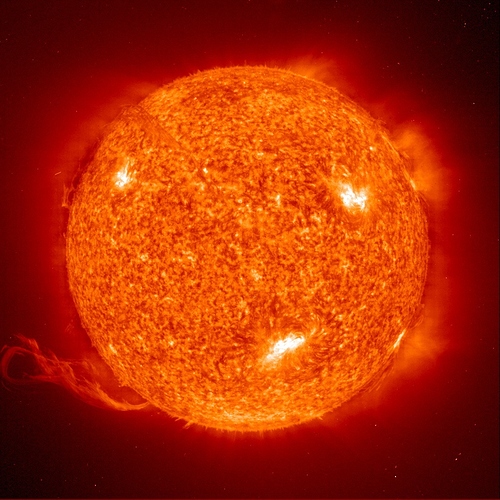
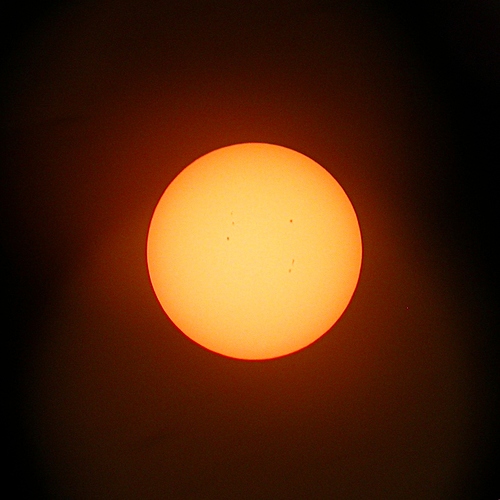
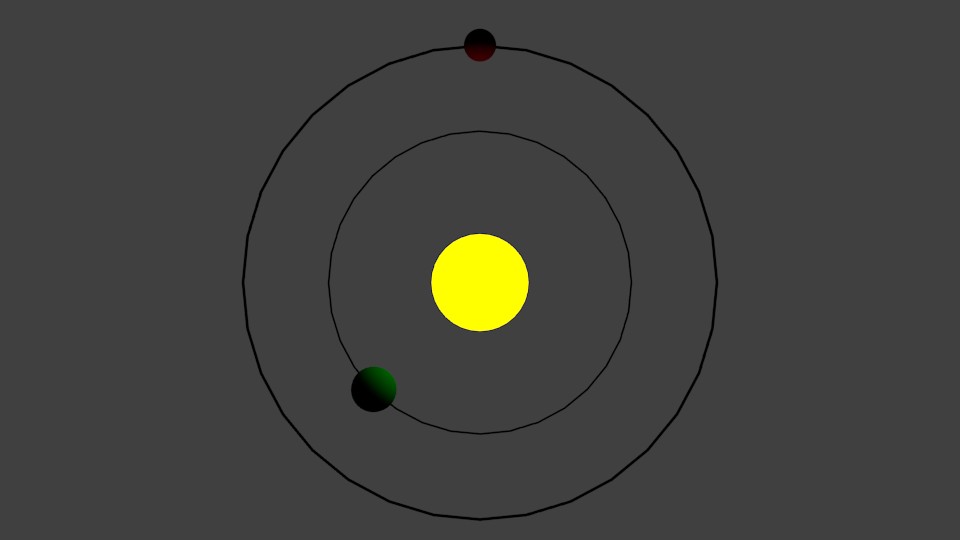
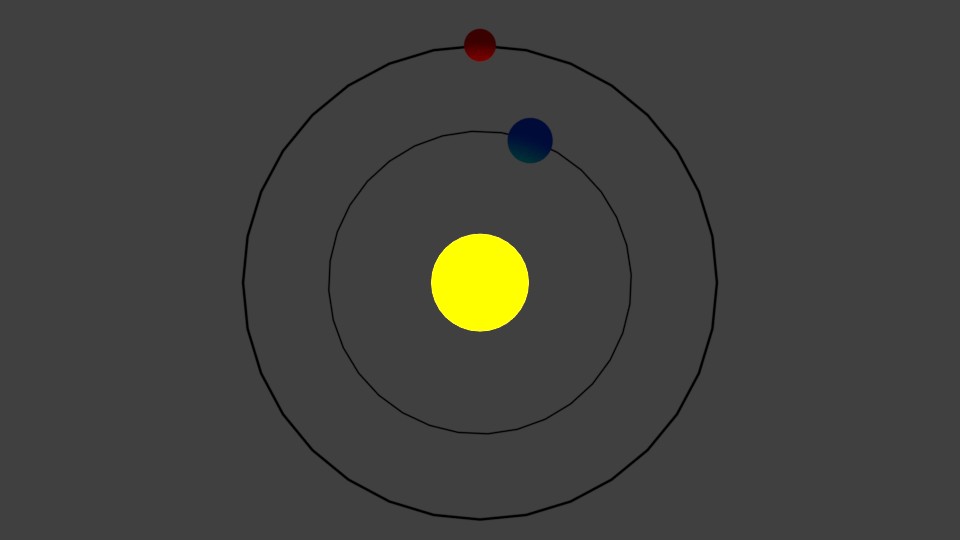
![[2.79] Repeat Movements Forever Blender Graph Editor Tutorial](https://blenderartists.org/uploads/default/original/4X/f/5/c/f5cface08d96043aa2d196873150909ab35723ff.jpeg)