Hello there, could someone please tell me how I lock the Move Tool in one place? (I want to freeze the tool and still move the object)
What you can do is place the 3D cursor at the object’s origin (where your move tool is located), and set the tool’s location to it.
To position the 3D cursor, press Shift+S and choose Cursor to Active.
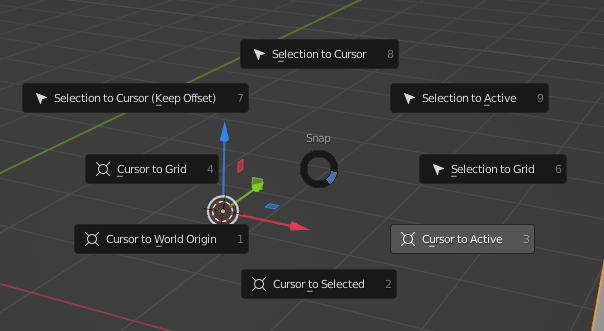
To set the Transform Pivot Point (where the tool will be located), you can select it from the top or bottom of the screen, or press the . (period) key as a shortcut:
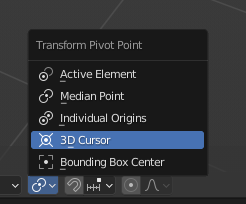
Not sure if this is useful to you, but just in case…
You can move, rotate, and scale with out a gizmo.
For moving you can press G key for free movement (G for grab, R for rotate, and S for scale)
If you want to move just along one axis, you can press G + X or Y or Z
If you want to move along two axis, you can press G + Shift + the axis you don’t want. So, say you want to move in X and Y you press G + Shift Z.
Hope this is somewhat helpful.
M
