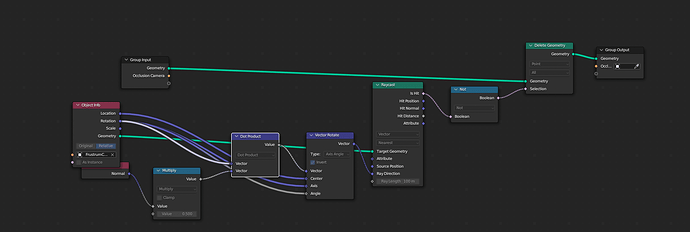If you use a Delete Geometry node and then instruct the node to delete only inside a certain object, it will work fine so long as it is not a linked library node tree. But if you link the tree, select the same object (must be a linked object also), the geometry node tree does not work as expected.
Steps to reproduce:
-
Create a node tree like this:
-
Set the Object input so it is a Cube or something else. Otherwise it will not work.
-
Save the file.
-
Link the node tree, and object you put into the Node Tree’s Object Input used for vertex culling.
-
Assign the linked node to any new object you create in a new file. Try a UV Sphere, and scale it up for example. If you’ve done everything right, the geometry will either refuse to delete, or delete in a weird way where a certain rotation or location will delete it, thus causing it to flicker, especially in UPBGE when being tested using a Motion actuator set on rotation. This is not what one would expect from a geonode setup that is set to delete inside a certain object.
Explanation: This seems like a bug, as Blender seems to be unable to tell what geometry to delete when it comes to objects that are created in a file that is different from a file where the linked geometry node tree originates from. Thus, Blender cannot get the vertices properly to delete, and so it fails to properly delete the geometry in a desired way. Blender also seems unable to properly use geometry nodes in an object that was linked from a file as in this case. This is a problem especially for games that use linked assets to save development time and also for animators. I reckon this should be fixed by the developers, as it seems to be a bit of a major issue for game devs who want to make their games run faster, as games tend to cull vertices out of the camera’s view or frustrum, so as to maintain performance.