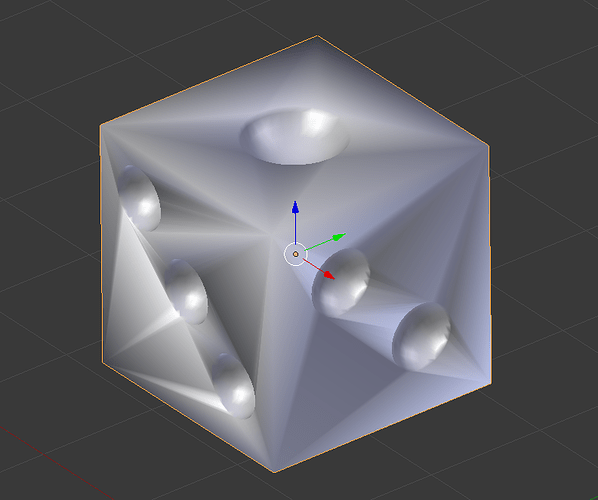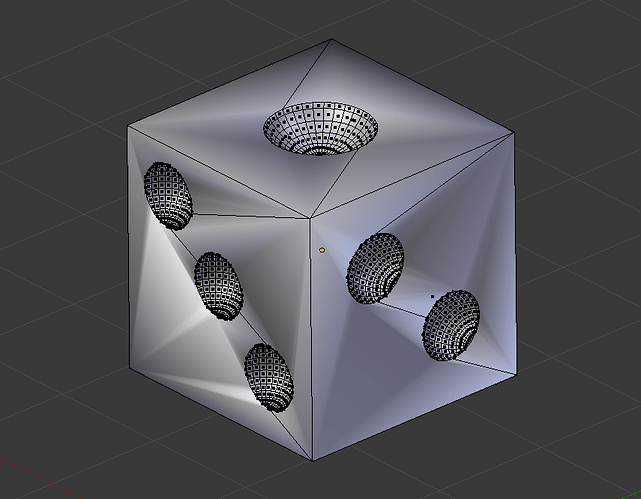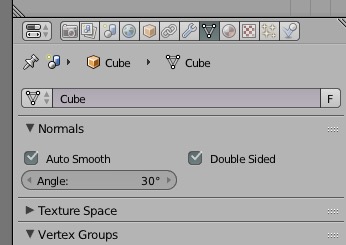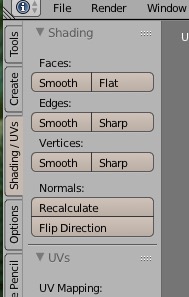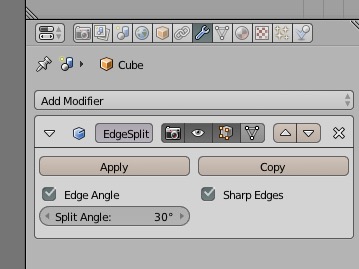Hey guys,
I’ve tried to dissolve the faces, and to do limited dissolve and all that, but it didn’t work. My searches have come to no avail. I want to smooth my dice, without the shading and lighting looking all janky like so:
It looks like this in edit mode:
Any help would be appreciated. I made this account especially for this.  Thanks!
Thanks!
Use Auto Smooth and adjust the angle and/or mark faces as flat shaded
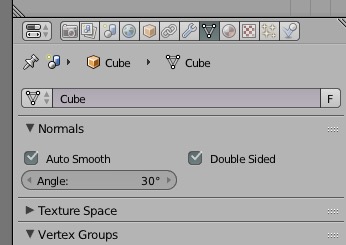
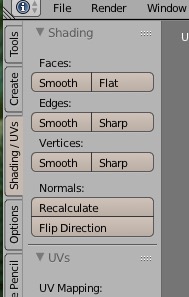
Also using faces with more than 4 sides can give smoothing artifacts. Use knife (K) and/or connect vertices (J) to control your object topology
Use an Edge Split modifier and adjust the angle or mark selected edges as sharp (Ctrl+E)
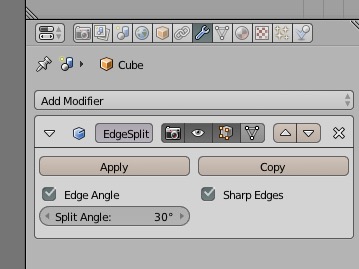
Hey thanks a bunch! It worked alright! Now to make the bevel work… :yes:
 Thanks!
Thanks!