which post ?
so many test models now LOL
happy bl
which post ?
so many test models now LOL
happy bl
I was referring to Sizzler’s post. I didn’t realize it wasn’t you. Sorry!
can you post your node setup or blend file? or even just a partial blend file? also which version of Blender are you using?
Actually, here is my file: you can try using the material.
Also what is the scale of your object? Could be a scale thing?
micamaybe.blend (952.5 KB)
there is a model on post 6 here
happy bl
I think your problem maybe that your mica looks totally flat, the edge detect thing needs a little thickness on the object, try giving it a solidify modifier. (also Cycles only not Eevee)
I downloaded your blend file, and by itself, the simulation of mica looks pretty good. I tried applying that shader to my mica discs in my tube model but the look is completely different. Here’s a screen capture of how it looks on my objects.
My blend file exceeds the maximum limit of the forum.
The object scale is accurate to real life.
In answer to DNorman’s question, yes, my mica insulators are full 3D objects with the Solidify modifier applied.
Have you tried any of these:
also if your scene is too large, I hope the disc itself isn’t - can you make a copy of the file and delete everything else out of the scene besides just the disc, and then upload that?
This is the result, after applying those three steps to my insulator objects:
And here’s the insulators alone:
Mica test.blend (1.2 MB)
Ok. With this mesh you won’t get the edges to work without doing a lot of work to fix the mesh.
I’m not sure how you created this - booleans, perhaps? In any case you really shouldn’t model like this. Even if your mesh looks flat and smooth and with very few edges, Blender will have to triangulate it to render it. So this:
See all those vertices around the circle cutouts? Those will cut the faces into a bunch of triangles at render time. If you select all the faces and hit Ctrl-T (triangulate), you will get this:
…which is pretty nasty - and also a lot of the faces overlap as you can see here:
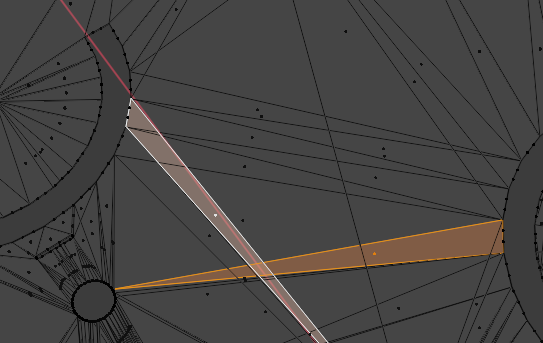
So, even though you didn’t model it like that, Blender needs to cut it up like that to make sense of it, and it renders quite terribly as you can see. For a flat texture like your original mica it’s ok, but when you try to do something related to geometry, like the edge effect, it can’t figure out what is going on.
Here’s another example of a similar situation like yours where something that looked flat had a bunch of render artifacts for the same reason:
are you familiar with subdivision modeling? If not I’d recommend learning about it - you can get really smooth results with a lot fewer vertices.
But basically, in a nutshell, if you don’t want to remodel those, you can’t expect too much out of a shader. Hope this is helpful, and I’m sure it’s not what you’d like to hear.
It will be less pain in the ass to just set the sides of the disc to Flat Shaded than to remodel them with correct topology. Flat shaded n-gons composed by coplanar vertices render just fine
I did indeed model using Booleans. I know of no other way to get those shapes cut out. I thought Blender improved the Boolean function to avoid these types of issues? I know it was often a problem on Maya.
I’ve heard of Subdivision surface modifier, is that what you’re describing, or is it something completely different?
I think the disc surface IS set to flat shading, since there are no changes in its planar surface.
The artifacts that appeared on the insulators after Solidify definitely look like smooth shading + bad triangulation for me ![]()
And I think @sizzler means Subdivision Surface modifier + modeling the shape by hand. Subdivision Surface lets you work on lowpoly “cage” while you see the smoothed result immediately. Personally, I think there is a way to salvage your boolean based model and poly modeling it would be too much pain
I just opened the file and double checked… the insulator is shaded FLAT.
Bad triangulation indeed. No debating that! But how else can this be modeled nicely without using Booleans? Why have Booleans at all if it’s so destructive of geometry?
Understood on the SS modifier. As I thought. But I cannot see a way that it would help to model this shape.
You can also try Quad Remeshing on booleaned geometry. Might help if it wont eat edge definition
And, maybe I misunderstanding you again, but having all vertices in n-gon face lie on the same plane is not enough. Ctrl + F => Shade Flat will be required to hide these artifacts. If you already tried and it didnt work, then sorry
Yes, already tried it. I’m going to go with the shader I developed and try to learn more about how to improve the realism. At least my work in Blender looks way better than anything I did in Maya and Caligari trueSpace. I spent some time looking at the models I did way back and the level of realism doesn’t come close to what I did in Blender. Firing up Maya and waiting for Arnold to render SD size frame was like going back to the Dark Ages of CGI. No wonder my models were so much less sophisticated back then.
yes, I meant modeling by hand and using the subdivision surface modifier. You can get very nice, smooth shapes and you could certainly get those perfect cutouts via this method. It takes practice, but lots of stuff is modeled that way.