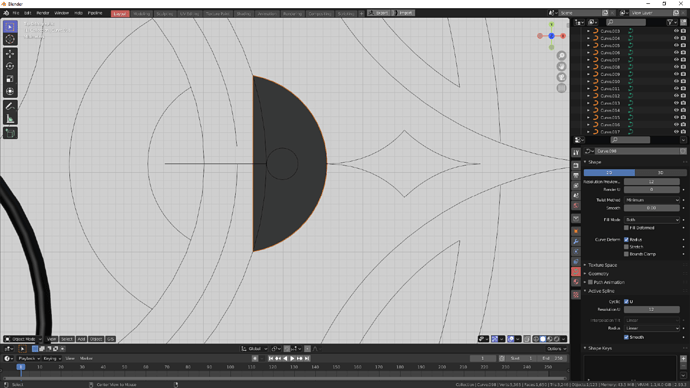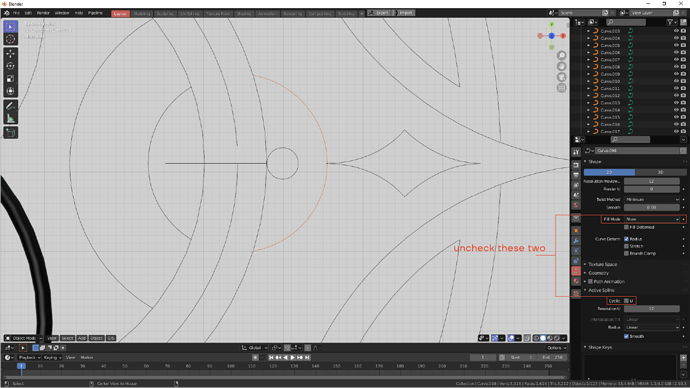For those who keep struggling with importing open curves in blender, here’s a quick tip. Make sure to export your design from illustrator as .svg 1.1. Import into blender as scalable vector graphic. Here’s what you get:
Now, for open curves, go to curve properties, and under fill-mode, select none. Go under active spline and make sure to uncheck cyclic. For closed curves, you can just set fill-mode to none. And there you have it. Hope that it helps. Cheers!