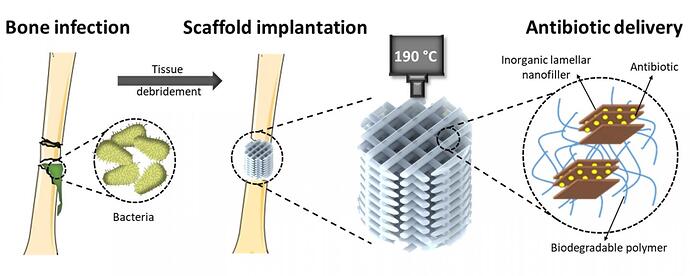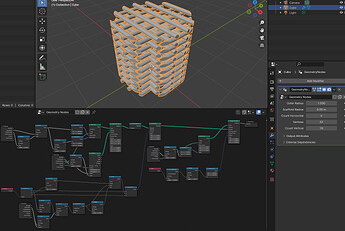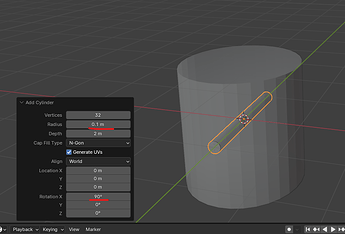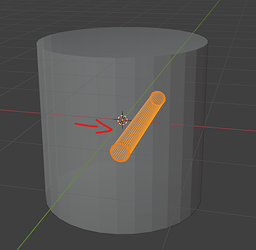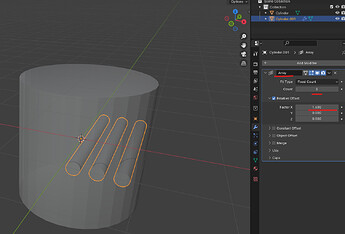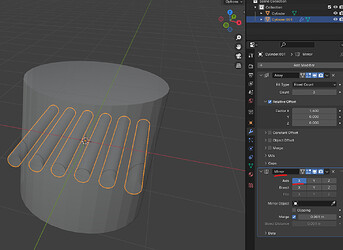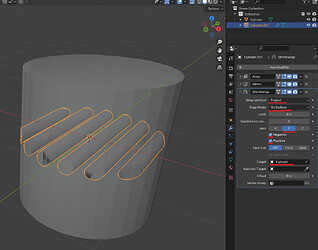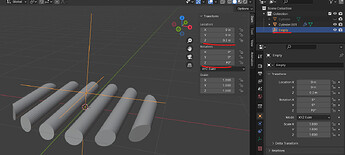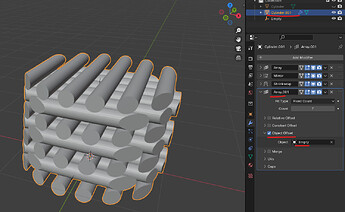here is a sample for what i want to design
Hi Esra_Turkestani,
i think you mean this grid like structure here, right?
Can you show us what you already did and where you’re stuck at?
Hello, yes, I mean this structure. Unfortunately, I’m stuck on how to do it from the beginning. could you give me an instruction?
Welcome ![]() …
…
…well this was already somekind of fianl solution… of course you could also move dozen of cap cuttted culinder to the right position manually.
You may have to elaborate your knwoledge of 3D modelling and/or blender or the actual problem you are facing with what you have already done for this to get a more suited answer.
For example youe visual analysis of the structure made you see that this are mostly cylinders in a grid ??
(I’m not mocking you. This is an essential information to get you on the right track you should have given in the first place. ![]() )
)
I’ll just explain the basic idea i had with this setup. It won’t be fully non-destructive but easy enough for a beginner to replicate without Geometry Nodes.
- Start of by creating a cylinder. This cylinder will represent the outer shape of the scaffold:
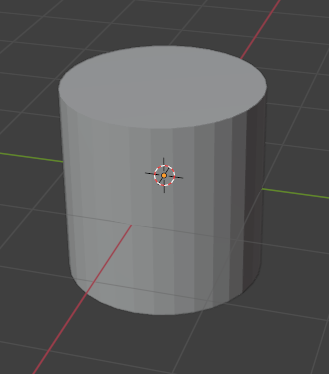
- Add another cylinder for the grid like structure. Make it smaller in diameter and rotate the cylinder around the X-Axis by 90°:
- In Object Mode, select the newly created cylinder and apply the Rotation (Ctrl + A → Apply Rotation)
- With the newly created cylinder selected, go into Edit Mode and offset the mesh on the X-Axis by some amount (ATTENTION: Edit Mode, not Object Mode):
- In Object Mode, add an Array Modifier to this cylinder to duplicate the mesh along the X-axis like so:
Adjust the Count and Distance to your liking - Add a Mirror modifier to this object to mirror the grid Structure on the X-axis:
- Add a Shrinkwrap modifier to it so that we can shrinkwrap the grid structure to the larger cylinder, which we created in the first step:
Set the Wrap Method to *Project and the Snap Method to On Surface. Then set the Axis to Y and activate the Negative and Positive checkerbox. This way, the mesh will get projected onto the first cylinders surface in the Y direction. As the Target, choose the cylinder we made in the first step. - Add an Empty object to the scene, move it up by the diamter of the grid structure and rotate it around the Z-Axis by 90°:
- Select the Grid Structure again and add another Array modifier to it after the Shrinkwrap:
With this Array modifier we want to use an Object Offset! For the Object use the Empty that we created before. This way, every newly created copy of this array will be offset by the translation and rotation of the Empty object.
Hope this helps!