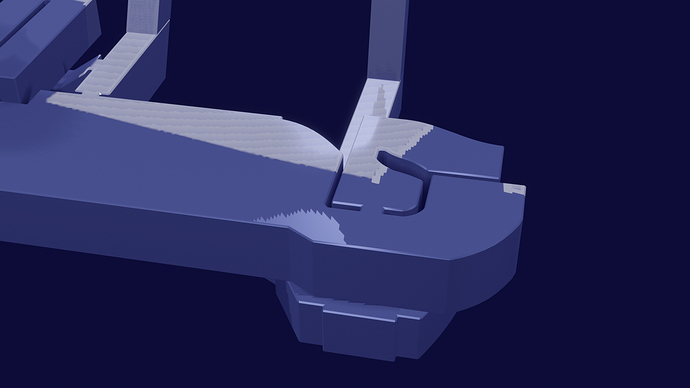Hi!
This is my first post on this site. So I can’t figure out why the shadows in my scene look so bad, or rather how to fix them. Been looking here and on blender stack exchange for answers, but nothing seemed to work for me. I’ve been messing around with shadow softness and increasing the cube size in the render tab but no luck, looks just as bad. Any help would be appreciated! Here’s also the .blend file if someone more skilled that me noob could look at it and find out what’s wrong 
I enable “soft shadows” and then I push F12 to render image and it was fine.
Interesting, thanks! Works well for rendering, however, whenever I try to enable soft shadows while in rendered view, my blender crashes every time. You know why? Also what if I want some sharper shadows?
That sounds like you are using Windows with low performance GPU.
There is feature in Windows that if driver doesn’t respond for while, Windows thinks that it is crashed and restart driver. If GPU rendering is so slow that render pass take too much time, it will crash. This can happen both rendering and viewport.
In Eevee this means that you have to disable elements in viewport or use solid view when modelling or reduce details, like volumetric samples, soft shadows, high resolution screen space reflections, high resolution shadows and so on. When doing final render, you can tune everything up to level that Blender can render without crashing.
You can make shadows sharper when you move your light source with small radius near to target. Moving light source away and increasing it area/radius, makes shadows softer.
![]()