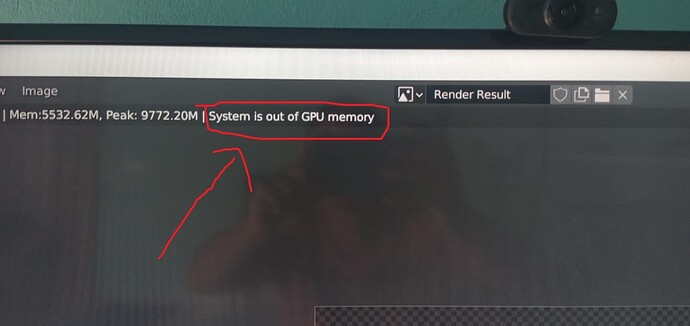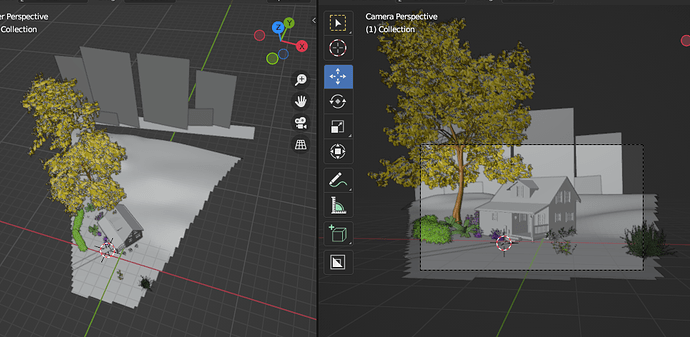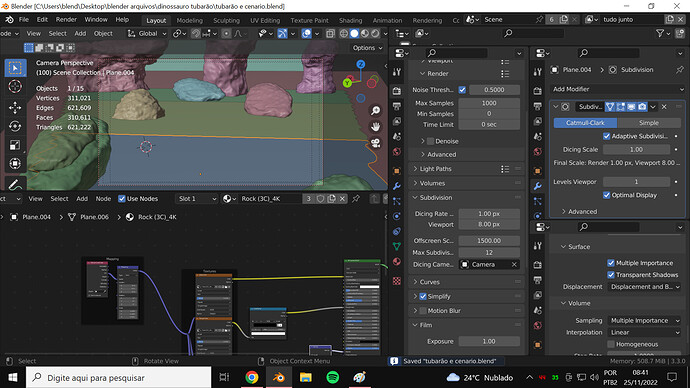I did a scene a little heavy, the problem is that the rendering is taking too long to load, I thought this was normal, because of the details of the scene, more appeared this message and I was in doubt what it means, I noticed that the temperature of my video card did not rise anything, should rise, since who is rendering is the video card, how can I solve this. Why did this message appear and how can I resolve this issue?
my GPU is a NVIDIA Geforce RTX 3050 8Gb.
Usually, this means that your scene has too many polygons or textures. It is just too heavy and your graphics card can’t fit it in its memory.
Here are a few things to consider.
-
Are you using lots of modifiers, especially subdivision modifiers? If yes, see if there are objects where you can reduce the subdivision level.
-
Are you using adaptive subdivision? Because that is something that can get really heavy. First thing to check: go on the subdivision modifier, deactivate the adaptive option, set the normal subdivision levels to 0 and then re-activate the adaptive option. Last time I checked there was a problem where the normal subdivision and the adaptive one both count and get added on top of each other.
-
Does the scene have lots of identical object that you duplicated? If yes, you may want to learn about instancing (also called linked duplicates). When you copy an object, you can use alt+d instead of shift+d and it will give you instances. Instances are objects that re-use the same mesh, meaning that it can be stored in memory only once. However, this only works if the instance has no modifier on it, because modifiers force an object to be treated as unique. You will know you have done it if you copy the object and the scene’s polygon count doesn’t increase.
-
What is the render’s resolution? Not only does it add to the memory, but it also causes adaptive subdivision to go higher, because it’s pixel based.
The temperature does not rise because the card does not start rendering. It runs out of memory while loading geometry and textures.
As said you have to optimize your scene or use CPU to render.
I am using adaptive subdivision
Tha render’s resolution 1000 (samples) 1920x1080 resolution
Can you show us your scene, (Just a screenshot in viewport will do) so we have a better understanding of what kind of scene you’re trying to render?
There are plenty of ways to optimise prior to rendering, but hard to say without more info.
Okay, thank you, now that I understood that the scene was too heavy, with your tips I understood that I should divide the scene into three parts, (front, middle and bottom). The render normally loaded thank you. Very useful tips.
Looking at this scene, I would still not expect this to fail.
What settings are you using for the adaptive subdivision? Usually, the default dicing value of 1 should be fine for most uses. If you went smaller, this increases the quality to a point you may not need and it creates polygons smaller than a pixel. A smaller number means more quality.
Also, there is a second dicing scale setting on the modifier itself. This second dicing scale acts as a multiplier for the main one, so it can be easy to get crazy subdivision by accident if you modified it. Usually, just leaving the 2 dicing scales at 1 should look fine. In fact, you could even set one of them at a value of 2 or greater and it would probably still look fine, especially if you set the material to “displacement and bump”.
My God you’re right the displacemap and bump make the mesh more realistic, I tried to use the Displacement and Bump more got ugly, I think I made a mistake, in the foça of displacement of the materials
The displacement+bump option allows the fine details to be taken care of by the bump. This means that you can reduce the quality of the displacement without losing the finest details.
When displacement+bump is active, you could try setting the dicing rate at 2 or 3 pixels, it would look almost as good as before and you would gain render performance. Basically, you use the displacement for the larger details and the bump for the small surface grain.