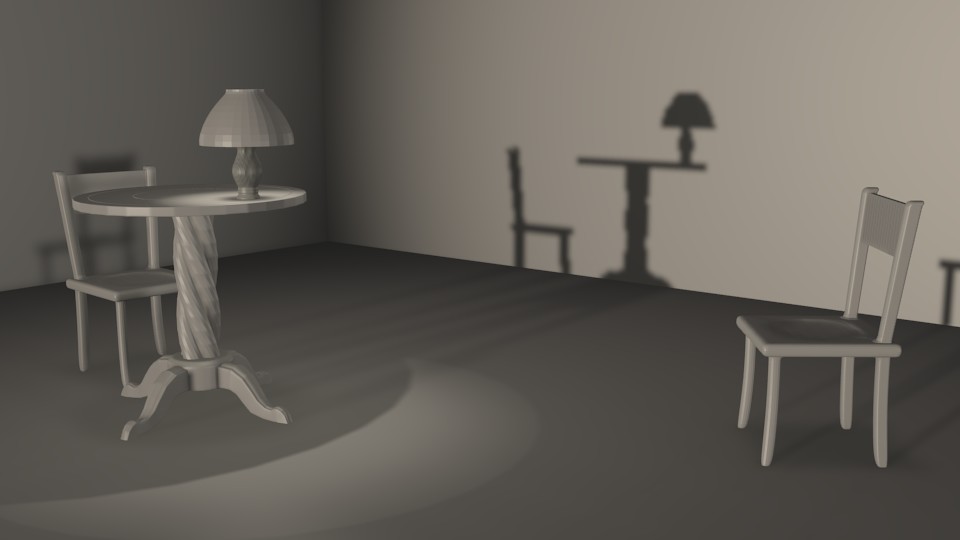I’m fairly new to Blender and I’m going through a tutorial right now. I have 6 spot lights lighting 4 walls of a room plus the ceiling and the floor. I also have 2 spot lights and a point light illuminating a table lamp. I have no materials or textures in the scene. When I render, I can see some cast shadows on the walls from the spot lights pointing at the walls, however I’m missing cast shadows from the spot light pointing down at the floor. Am I overlooking something in my settings that is causing this problem? I would appreciate any feedback you may have!
There are numerous reasons why you may not have a shadow. A few that come to mind:
Have you set the lamps to cast shadows (lamp settings)
Have you set the floor to receive shadows (floor material / shadow settings)
If you are using raytraced shadows have you set the fllor to be traceable (floor material Options settings)
If you are using raytraced shadows have you set the renderer to use reaytracing (Render / shading settings)
I do not see a single thing in this scene which appears to be casting shadows on anything else, anywhere in the scene, except the walls.
Some things to bear in mind when “debugging” a lighting problem are that, for lighting to work as you expect it to do, all of the following must be true:
- The light must generate shadows.
- The surfaces must receive shadows.
- The light must be able to “see” the objects that are supposed to be casting shadows. (Layer-specific lights can “see right through” things …)
- The objects that are in the way must be set to cast shadows.
- The sum-total of all of the lights, blocking objects, and reflecting objects … works together.
I strongly suggest that you set up a lighting rig one light at a time, starting either in total blackness or with a very small amount of ambient “stage light,” the latter literally so that you can “see in the dark” while you are working. Get each light set properly by itself. Know what each and every light actually contributes to the scene.
Thank you for your responses! I’m going to try those right now and I’ll post the results!
Here is where I think I went wrong: I set my Clip Start above the ceiling rather than below it, which meant that I was lighting the outside of my scene and that caused me to lose my shadows. I had created an instance of a lamp not realizing that if I made an adjustment to one lamp it would affect the copy as well, and that is how I screwed up my initial Clip Start setting. So now the shadow appears to be working. Richard Marklew, I am using Buffered Shadows. sundialsvc4, thanks for the suggestion to set up a lighting rig one light at a time, that really helped!