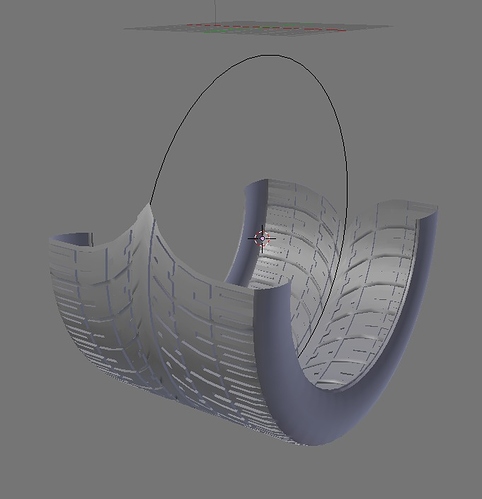Hello everyone.
I sorry if this has been explained but I don’t know about blender yet to know what I’m looking for. I am following a tire tutorial and I got to the part where you wrap the treads around a curve using the modifier. So I’m getting this
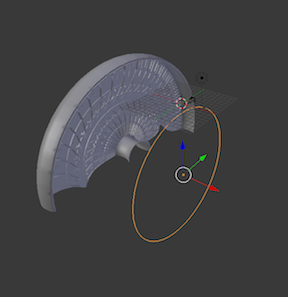
but I want this
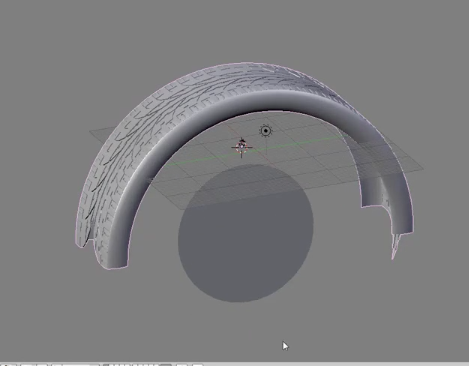
What am I doing wrong?
Can you post your .blend file?
I can’t help you currently because i am at work but i am guessing that either the tire mesh is not rotated correctly in edit mode or in the array modifier the spacing between the pieces are too close.
I am betting on the former.
It is you object rotation. Some how it got to the incorrect rotation. At right angles or from front view try pressing R key 45. or top view till it gets correct.
Well here’s the file. I haven’t rotated the mesh so if that’s the problem I have no idea how I screwed that one up. Thanks for the help.
Attachments
Tire.blend (504 KB)
Move the tyre origin to the same location as the circle origin
Select the circle and in the properties panel change its negative scale to positive (you can also just scale it by -1 ie S X -1)
In the Curve modifier set the Deformation axis to -Y
This gives me
Thanks Richard that did the trick.