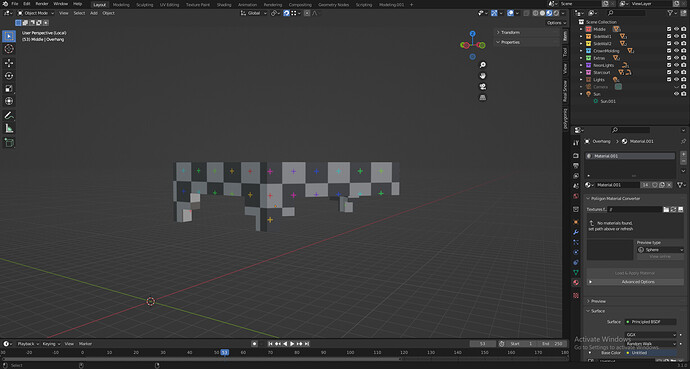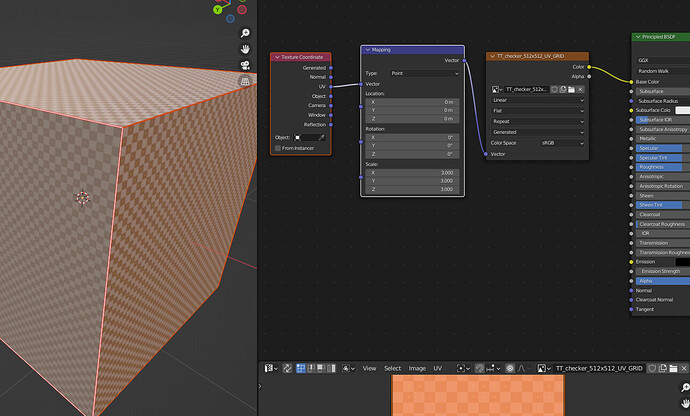You can do that by increasing the resolution of the texture you are using and in the UV map editor you will also need to generate a new grid with the new texture size.
I suggest watching some YT videos on UV’s and UV texturing.
It can be a bit on an artform in itself to get things the way you want to.
Especially when you want to export models into painting programs like Adobe Painter or alike. 
Ahem… scale up the UVs to make the tiles on the geometry smaller if you wanna use the same texture.
It is the relative size of the UV polygon on the texture plane, vs. the size of the corresponding polygon in 3D space, which determines whether the texture appears to be “big” or “small.” The pixels within the boundary of the UV polygon are mapped onto the 3D polygon. UV polygons can overlap, causing the same texture-source pixels to be applied in more than one place on the model.