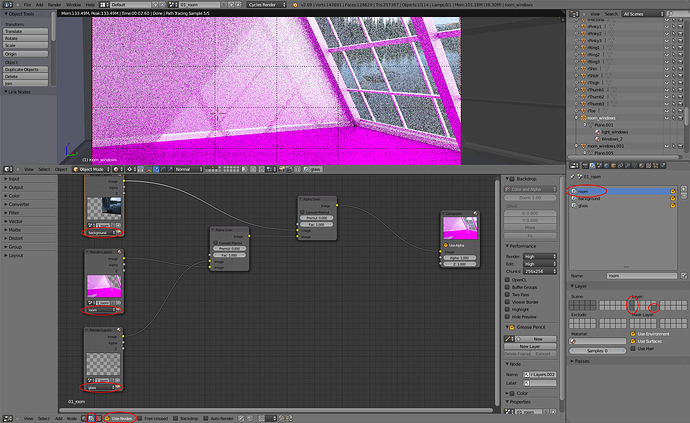I have been following Johnathan Williams tutorial on interior scenes. I have gotten to lesson 21 and my version of blender is so different from the one he used I have gotten lost. I tried to use the button next to the render button to select the elements of the scene to render as mentioned in the tutorial. I got the first one done, then went on to do scene 2. This is where everything went haywire. Now I cant even render the scene with all layers and get an output. How do I return blender to its default to render all layers at the same time? I am using version 2.69.11 hash 4789793. I really would appreciate some help, thanks. Caitlin
![]()
You’re talking about the Properties window right?
Are you under the Render Layers button (looks like two stamps, right next to the camera)
or Scene button (Light + Cube + Sphere icon, 3rd icon in the row)?
You can link .blend files to posts here by clicking Go Advanced, next to reply, and adding the .blend file as an attachment. It would certainly help! Otherwise we poor people have to do voodoo-guessing as to what is going on. ![]()
Think I am still too new to upload a file yet. I have tried attaching it several times now, with no luck. Is there a minimum number of posts I have to make in order to upload a file? Yes I figured the button next to the render button was the scene button. When I first started doing it I was able to load my main components into the scene successfully. Then when I went to add the background, and glass layers was when things started going all to you know where. 
A second alternative is to upload your blend file(s) to:
http://www.pasteall.org/blend/
and then link the result here.
There is no attachment limit for newcomers listed in the FAQ, hmm, odd.
I have that tutorial series and checked what I think you meant by lesson 21, named 04_01_scenes_render_layers.
It can be confusing to reorganize scene elements and JW himself was confused a bit, while trying to explain what he’s doing at the same time. Not the easiest thing to explain, understand nor do.
Maybe it becomes easier to organize things when you understand why those things are done and how, with simpler terms. Trying to follow steps is not a good idea anyway and this case is a good example of why. Pressing this, moving that, setting those, among 100 of other things, the lesson is quickly drowned among those steps.
If you move to camera view and watch what is inside it… Let’s say you want half of the objects in the camera view to be red, and the other half to be blue. For that you would organize those objects in the scene layers first, and then tell Blender which of those layers goes in the red render layer and which ones goes to blue, so that you can combine them into a single image later on.
With render layers you basically tell what to render (scene) and which of those to include in a render layer (layer). Using multiple scenes also allows separation but it also allows for different render settings, even different render engine. Compositing is where all those are then put back together. http://www.blenderartists.org/forum/showthread.php?305078-Render-elements-of-a-scene-separately-and-then-combine-them&p=2452953&viewfull=1#post2452953
Thanks again for the help everyone. Here is the link to my blend file. http://www.pasteall.org/blend/27148 Another question regarding the scenes, etc. Can I take the DAZ character, render it as a normal blender rend, and composite that into the final image that is mostly cycles blends? I understand that DAZ characters cannot be imported and rendered using cycles only the normal blender renderer. Thanks again. I am having a lot of fun learning to do all of this, not bad for a senior citizen, smile. Caitlin
JA12, I think I do understand the reasoning for the use of the scenes in this case. I believe there are two real reasons to do this. First I could have different scenes rendered at different resolutions to speed up rendering, and second is to be able to render the glass with reflections and not have it do funny things with light passing through it onto the rest of the scene. Caitlin
The textures and a lot of the appended items did not make the transition. So things look a little purple-y. 
But I think I can point out two main things:
-
Your “room” render layer, has the wrong layers selected (it needs 1, 6, and 10 selected, perhaps more depending on how many appended items belong to this group).
-
You have nothing setup in the compositing node area. Switch to the node editor, down at the bottom you’ll see an Icon that looks like some stamps, click it, then click Use Nodes.
At first you’re only given one Render Layers input. To make the others, select that Render Layers node, and press Shift-D to duplicate it, then down at the bottom of the node, change it to room/background/glass respectively. Then add some Alpha Over nodes by pressing Shift-A, select color > Alpha Over. And then set up the nodes so that the room is over the glass is over the background.
Press F12 to render, and you should at least see something this time.
(One thing I noticed, the glass pane needs to be mixed with a transparent shader and made visible to the camera (under Properties > Object > Ray Visibility))
And to your poser character question, Yes. You can composite images from Blender internal over top of images from Cycles and vice versa.