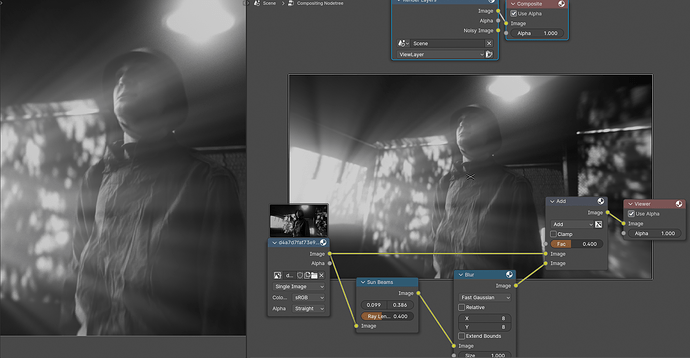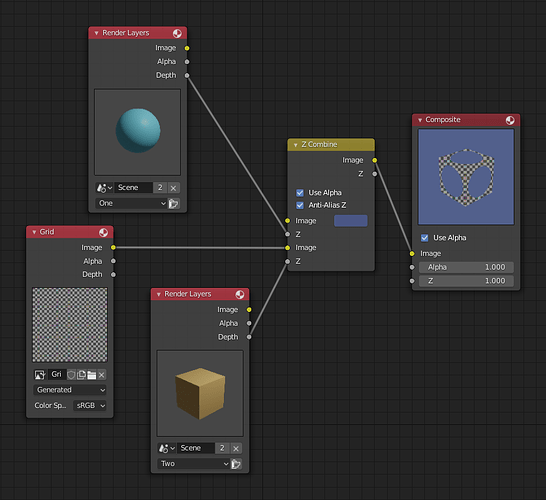Hi i noticed that when i use image as planes i like having my character on the plane because its easy to move around and either place in front or behind an object but ive noticed that i cant use the dilate erode node. That node only works if i bring in the character as an image sequence with mask. Currently i have it as an image sequence NOT image to planes. my character looks blended in well enough but i wanted to place a sun ray in front of him that is on a plane. I cant get that sun ray in front of him! lol. So i guess i have 2 questions can i soften my character outline while using image as planes and is there a way to get an object in front of my character just using an image node? Hope ive made that clear enough. Any help is greatly appreciated ive tryed to upload the file but it says its to big.
well i figured out i need to turn the sun ray that is on a plane into an image sequence it then works perfectly with alpha over node.
I don’t know if this will be the answer to the question.
- Try Sunbeam Node.
- With Z Combine, you can synthesize 2D images with depth values.
https://docs.blender.org/manual/en/latest/compositing/types/color/mix/z_combine.html
wow thank you so much for the example! Im going to watch that tutorial! I was following the lighting method from creative shrimp tutorial where he uses simple planes that have light rays on them. Im new to compositing so that threw me for a loop. Thank you so much and your example looks great i will play around with it!
1 Like