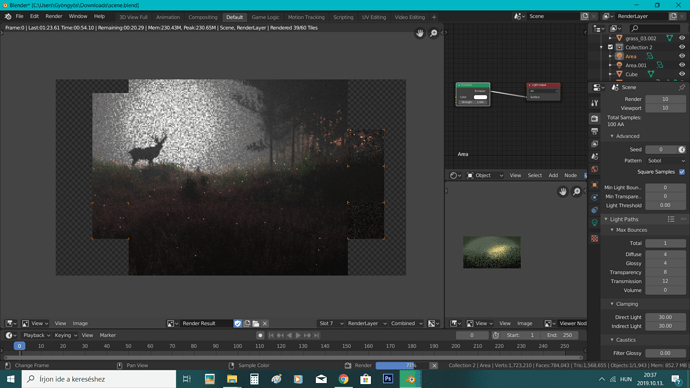Hi everyone,
I’m still a beginner and I was following a tutorial on youtube. The scene turned out to be great and it even looked awesome as my computer started rendering it but when it finished, the whole image got a noisy light cover on top of it and completely ruined the final result.
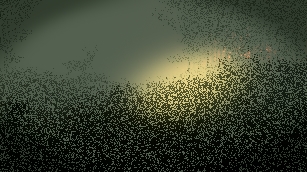
I uploaded the ongoing render screenshot and the final image. Any ideas what I did wrong?