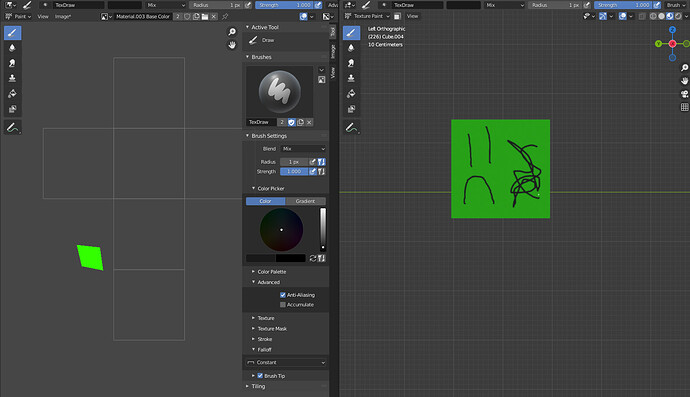im still pretty new to blender so its probably pretty simple, but
unwrapped
went to texture paint mode
created a new texture - base colour
but only a small section of the image is showing in the image editor. if anyone could let me know how to solve this problem that’d be great
Not sure what that is judging from the paint window and the twisted plane…for your Base Texture…when you create it by default it will have a Black Background, and show up in the paint window when properly selected, it seems you created several versions…so perhaps you set one version there and are actually working on another…?
1 Like