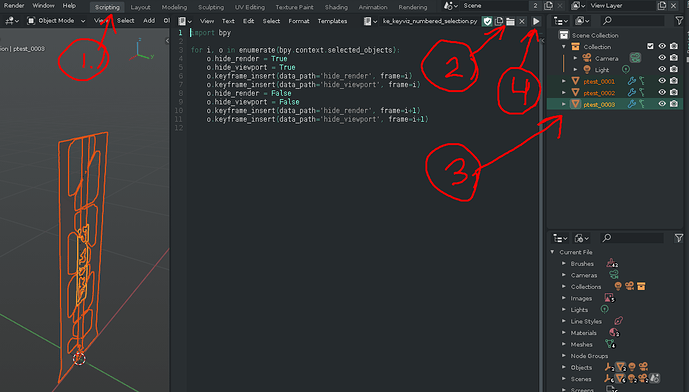Ok, this might help: (or i have no idea what you want ;> )
First: Batch-Import all your frames with I2M (with numbered filenames so they can be sorted)
(note: This would ofc work with any objects with numbered names, no matter if you use I2M or not)
Then, these 4 steps:
- Go to the scripting tab
- Import the script (attached below)
- Make sure the objects are selected
- run the script.
both render and viewport visibility should now be keyframed in order. and a “mesh video” (?) should be possible ;>
note: The actual number (time-stamp or whatever) in the names is not important. just as long as they are in order it does not matter what the range is or where they naming starts. Keyframes will always start on frame 1.
edit: updated script (you may need to scrub/play the time line for the view to update)
ke_keyviz_numbered_selection.py (488 Bytes)