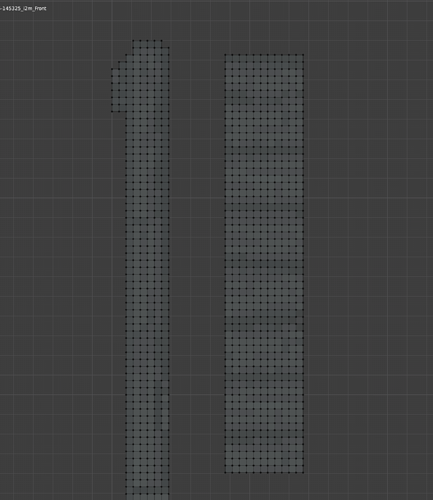This is in regard to to the alpha border? Have you tried the Border Expand feature (dilation) added recently?
Hi Kjell,
I am trying to do png to mesh by using pixel pics.
I choose and the generater gives me good model with small meshes fit to every pixel which i think is great, but the problem is that, the size of small pixel-meshes are hard to adjust because the size of them are very not a accurate number and i do not know how the generater works when generating from pixel pics.
Is there a way that i can modify the size of the model when i generate, or is there a way that I can modify how the generater refers from pixels?
Hey,
Basically it will fit in a 1x1 meter square. Depending on the alpha pixels and the aspect of the image, this can be less than a meter, in x or z, but never more than 1m.
The pixel resolution is relative to this size: The size is not affected by the pixel count - the only way to actually change the size is to use the scale tool ![]()
Hope that clears it up!
edit: if you need more accurate dimensions, using the 1m generated size relative to your image resolution (much easier if the image is square) you can easily calculate the resizing needed (for whatever size those pixels “should” represent)
edit2: hmm, i suppose i could do a “reverse” option, where you decide what size each pixel will be instead. will make a note of it.
Thanks man, that helps a lot!
I think the “reverse” option can be very useful (for people like me lol).
Looking forward to it! Cheers!
JFYI: I may not have time to get this done any time soon. There are other ways to set the desired size though!
Using https://artbykjell.com/wiki.html#scale_from_face
just make a face in another object the exact size you want, and use the script to scale the I2M objects faces! (video demo in the link)
How do I open the menu? I have the add-on thing clicked on but it doesn’t show the menu please help
Hi!
Please have a look in the console if there are any messages when you install the add-on.
Please provide screenshots/text of the console if so.
And what you refer to as “the add-on thing”.
Thank you i figured it out about 10~15 minutes after that post but may i also ask how do i find the front top and right of the models? i search up stuff like that but cant seem to find it.
Did you figure out how it works? ![]()
I dont understand what you mean by:
how do i find the front top and right of the models?
keep on getting the error message “images not found in blend file” in blender 3.4
Cannot reproduce. Please describe your process step by step.
For some reason an image that I exported from photoshop was damaged I saw the thumbnail in windows Explorer so I thought it was good and I could open it up in the windows default photo app and view it but for some reason whenever I brought it into blender and try to open it up with your image to mesh addon I got that error message but I just re exported the file and I got it to work… Thanks again for keeping this addon so current … such an awesome tool for blender…
I2M 1.2 is out!
- Added Custom Size options:
- Autofit: (The old default) Automatically fits all resolutions in 1 Blender Unit (meter) mesh
- Width: Set a custom width/size in BU (meter)
- Pixel Width: Set pixel size in BU (meter) (Mesh Width = Pixel Width * Work Res")
Example video:
PLEASE NOTE:
- Automatic update-check has been removed as of v1.2. (No need - Not that many updates!)
Grab here.
VERTEX COLOR MODE IS LIKE THE COOLEST THING EVER I really enjoy using it.
Image 2 Mesh is going PAID!
Don’t worry! There is still the same Donation/Tip-ware version! (Now “the Standard version.”) - including commercial use.
The new Pro Version of I2M is geared towards professionals / studios / companies, who may want more guaranteed support. Thus, the following will apply:
- The Pro version will have guaranteed support. The Standard version will not. (Which has always been the case! But, more so now.)
- The Standard version will only receive bug-fix releases.
- Pro exclusives? None! Yet. However, any new I2M features will be Pro exclusive - though, full disclosure, no new features are planned at the moment! (TBD)
- Pro version volume discounts can be negotiated (5+ seats) - Email [email protected]
I want to express my thanks for all those of you who have donated in the past. Sincerely, thank you. You will be given a discount for the Pro version, with the amount donated subtracted. $10+ donations == Free upgrade.
- “Donator Discount” will be available until May 31, 2023.
- Email [email protected] using the email account you donated with, using “Donator Discount” in the title, and a discount code will be provided!
I2M 1.3 is out ! (fix-release, so not just pro version)
with new intro video ;>
I2M 1.4 Pro is out! (& 1.301 Standard)
Venting:
I also had to create a new product (essentially) because when I added variants (Pro & Standard) , Gumroad let all users have access to Pro content, who downloaded before choosing a variant was possible. “Why would they design a system like that?” Why indeed. There is also no mass-editing tools available, and I’m not manually setting the variant correct on 10.000+ users…
So, every one needs to “re-download” from the I2M product page.
Sorry for the inconvenience, but it’s a one time thing. I hope.
Existing pro users will need to contact me for a discount code (so it wont cost you again). Just type “Pro discount” in the topic! [email protected]
Tagged it commercial / free for better forum research engine
Update!
1.41 Pro is out - speed boost edition ![]()
(links in o.g. post)
Hello.
Thank you for sharing especially the i2m tool its really great.![]() Can’t stop just playing around with it.
Can’t stop just playing around with it.![]()
I’m new to programming generally and python in particular. If you have an advice for someone looking to develop blender add-ons what prerequisite knowledge will you recommend? Thanks in advance.