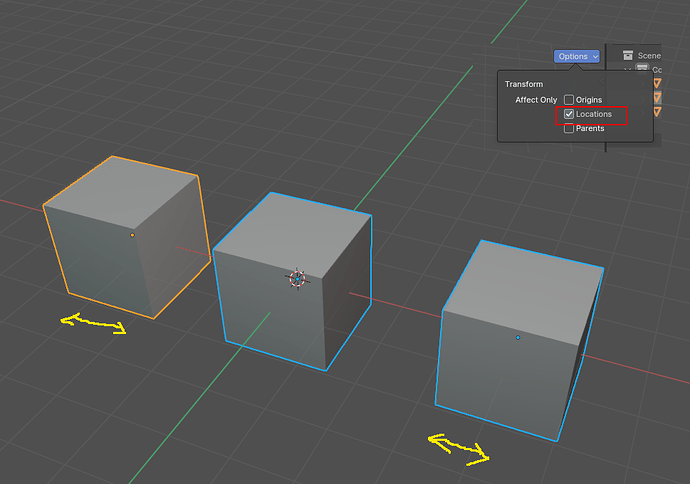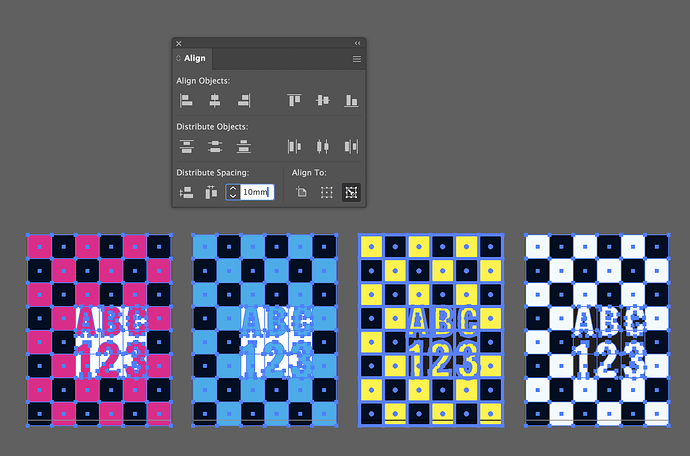When you import several Images as a Planes, you can control the offset so that all the planes come in a specific distance from one another But is there a way to change the offset after import? I don’t use Blender as often as I’d like so I’m unaware of some basic funtcions, but I can’t seem to find an answer for this that doesn’t get into a very complicated geometry node solution. I feel like there should be a way in the interface to offset several objects from one another based on each objects origin point. What am I missing? In other words how would I distribute many objects at specific distance from one another?
First simple solution in my mind is to parent (or constraint) it to the target object. When you move the object also the plane will moves.
Would that work for several objects though, where each object needs to be a specific distance from it’s neighbor?
I didn’t understand the question very well… I don’t know if this is the right way.
Try the Locations of Transform Options.
Use the scale (S) command to adjust the spacing of the objects.
https://docs.blender.org/manual/en/2.90/scene_layout/object/editing/transform/control/options.html
I’m searching for a better way to describe… Here’s how you do it in most other graphic apps if that helps.
I guess I should have said I’m trying to distribute objects a specific distance from one another. In the case above, Illustrator will distribute these objects 10mm from one another, regardless of their current spacing.
That helps, but is there a way to distribute all objects a specific distance from one another regarless of their starting locations?
There is an inconvenience in blender because it does not have a cad-type function.
I simply enter the distance into Transform, or I use a method like moving (G) → direction (X, Y, Z) → distance value input.
There’s also a way to utilize grid+grid Snap
OK, thanks.
Try using Addon in the link below.
How to sort?
Assuming that you sort five objects, place the objects at the beginning and end first, and then run the alignment after the full selection, and they are aligned at regular intervals. ![]()
Will check that out. Thanks
Ok, do you need to adjust that distance here and there during your process or you keep the distance fixed once you set it?
Because if you don’t need to adjust the distance AND the planes have the same size then you can simply create a plane and use an array modifier. It has several offset option, set it and apply modifier. Then give the images you want to planes.
Otherwise with 5 min and some python it’s very easy obtain a simple script (i’ve created one just now… very primitive but it works!) ![]()
Thanks so much! That’s a good solution for a hole in basic functionality. If I had to evenly distribute different objects all the time, I’d probably invest the time in scripting it out like you did, or I’d pay for an add on, or do it all through geometry nodes. Honestly though, having to even go to those lengths to achieve something this basic seems bit like doing the hokey pokey when you just need to take a simple step forward.
It is true that blender lacks the Aling function, but it is difficult to find 3D software that implements a similar function as you mentioned as a basic function. ![]()
This may be possible in software that supports some CAD functions.
Besides Sketchup and Blender I don’t use 3d apps all that much. You can align and distribute in Sketchup very easily. And you can of course align and distribute easily in all the adobe apps. That’s about as far as my context goes so, maybe it’s not fair to assume it’s a “basic function” in all apps. I certainly do have a limited context when it comes to 3D apps.
But, here’s the thing, Blender already has the ability to align and distribute objects (planes at import) It’s literally already a native feature baked into the app. You apparently just can’t access those settings once past the import screen.
Seems like an easy feature to implement and would certainly make modeling certain objects and scenes quicker.
SketchUp is a tool with CAD functionality.
blender is a design tool for animation.
And Images as Planes is not a natively supported feature.
This is an addon, and it is an addon included during the blender development process.
If it can be easily implemented, I don’t think there is any reason not to add it.
But I haven’t seen any good CAD-type functionality yet. (including Addons) ![]()