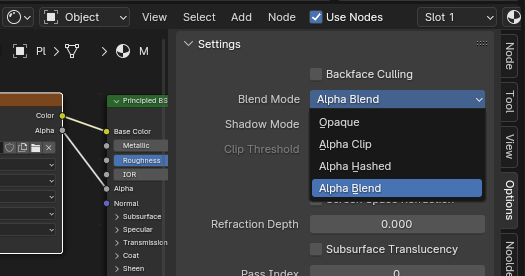I’m using images as planes to make a wall with images on it. However, when I have images in front of images, they don’t appear from most angles.

This is what it looks like from the front, even tough the image is in front of the other:
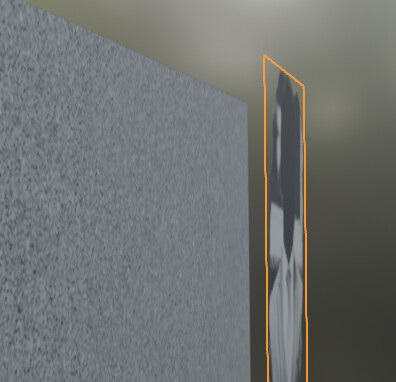
This is not a problem in viewport display, but only in the render view and actual renders. I need to have these images really close to each other but I can’t because of this. What can I do?